- Help Center
- Shore Booking + Marketing
- Staff & Resources
How can I edit and delete shifts?
Editing shifts
There are two ways to modify the shifts in the shift plan:
- Editing single shifts: Click on a shift in the overview. A window opens in which you can edit only the selected shift.
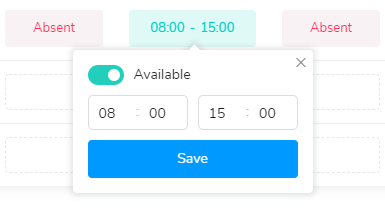
- Editing an employee's weekly schedule: Click on an employee in the overview to open his or her weekly schedule. Here you can modify the shifts for the entire week.
Deleting shifts
- Click on an employee to open their weekly schedule.
- To delete an entry, click on the trash bin next to it.
