How do I change the order of my employees in the calendar?
The order of your employees in the calendar corresponds exactly to their order in the employee list. To change the order:
- Open the main menu in the upper left corner of the calendar and click on Manage your company > Staff.
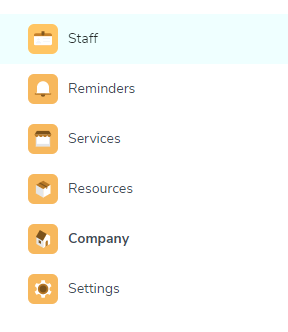
- To move an employee, click on the three horizontal lines on the left side of the name and keep the mouse button pressed while changing the position.
Your changes immediately become visible in the calendar.
Note: If you have several locations, you must first select a location in the employee list.