How do I create a recurring appointment?
In addition to single appointments, you can create recurring appointments in the Shore calendar:
- Click in your calendar to open the appointment window. Enter the customer, the service, and the employee.
- Click on Repeat Appointment below the date and time.
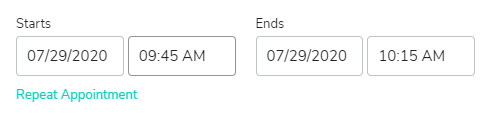
- Define the rhythm in which you want the appointment to repeat and use the dropdown menu "End" to decide how long you want the appointment to be repeated. You can choose to end the appointment never, after a certain number of appointments or on a specific date. The appointment in the following example is repeated every week and takes place 6 times:
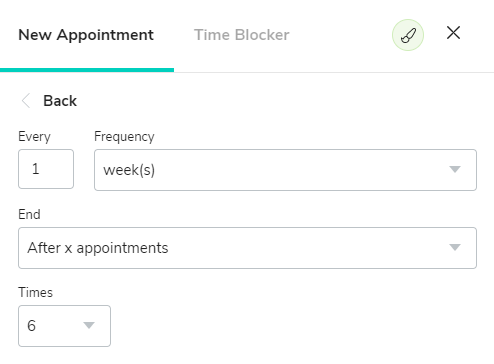
Customer notifications
The customer receives a booking confirmation once you create the appointment. If you have set up a reminder, the customer will receive one reminder before the first appointment in the series.
Deleting recurring appointments
When you cancel a recurring appointment, you have the option to cancel only one instance of the appointment, all following appointments, or all events in the series.