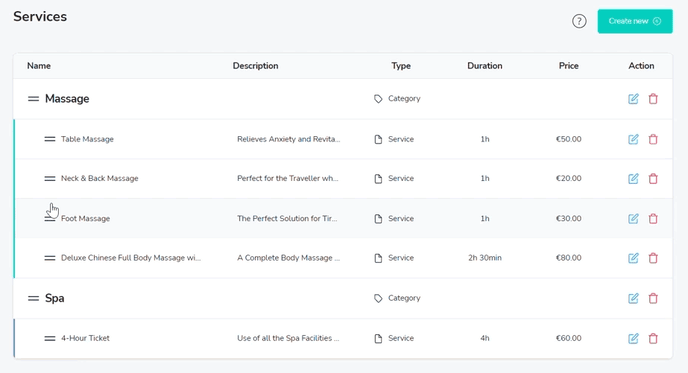How do I organize my services?
We recommend that you assign your services to categories to present them in a neat and well-structured manner in the booking widget. This makes it easier for your customers to book appointments online.
If a service hasn’t been added to a category yet, click on the service to open the "Edit Service" window. You can choose a suitable category under “Category”. Remember to save your changes.
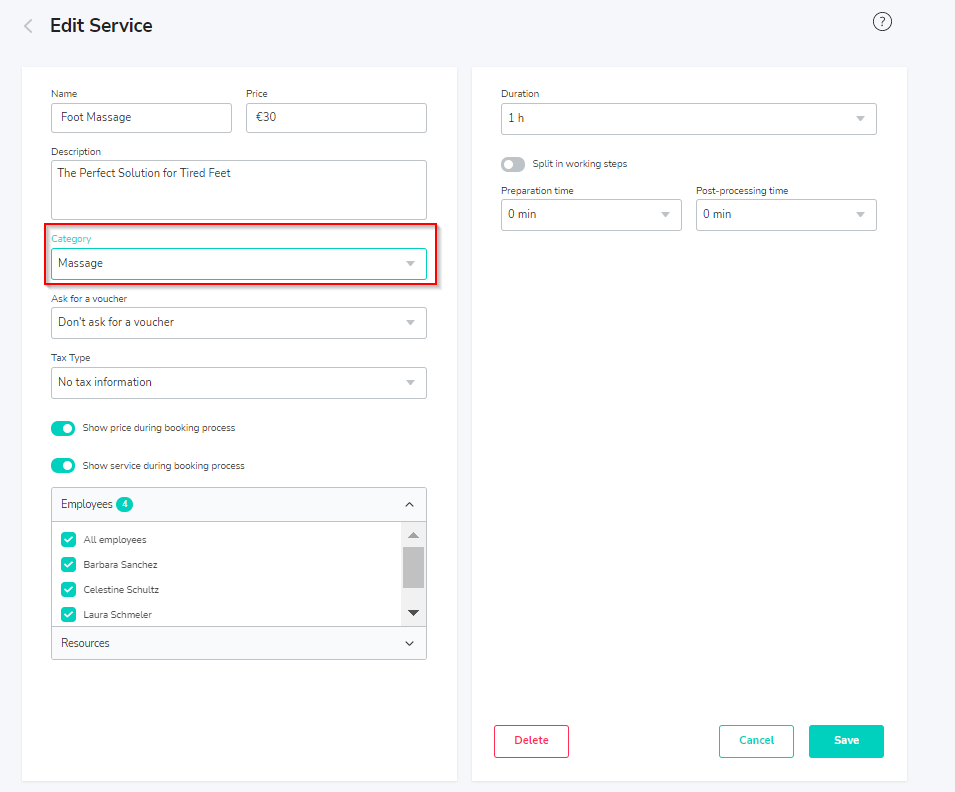
You can also move your services via drag ‘n’ drop. In the list of services, click on the three lines to the left of the service name, hold down the mouse button and drag the service to the desired position. You can also move your categories around this way. Just click on the three lines to the left of the category name and drag it to the desired position.