Calendar: How to use the refer-a-friend programme
New calendar function: refer-a-friend control center
NEW: Based on your feedback, we have revised our refer-a-friend programme.
Calendar customers can now access their referral link and their rewards directly in the calendar.
How can I refer a friend?
1. Log on to your Shore calendar via your browser as usual.
👩💻 Shore Log-In
2. You will now see the refer-a-friend icon at the top right of your calendar view.
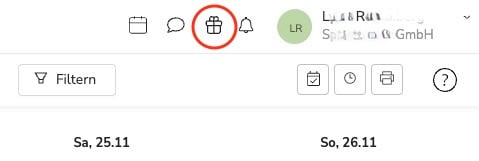
3. Click on the icon and your refer-a-friend control center will open.
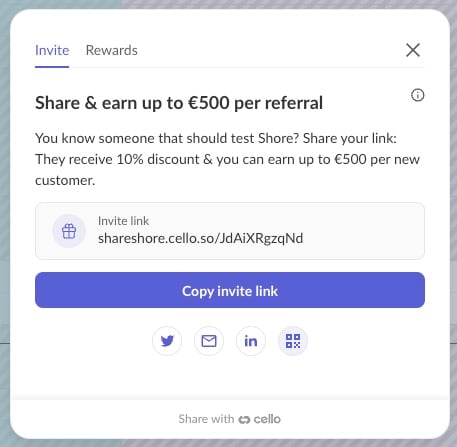
You now have two options for sharing
- copy your link and share it with your friends and acquaintances
- use the sharing options under the purple bar
Recommendation: Share directly via your phone using the QR-code
Click on image ![]() to open a QR code. Use your mobile phone camera to scan it. You can then share your link directly via Whatsapp and social media.
to open a QR code. Use your mobile phone camera to scan it. You can then share your link directly via Whatsapp and social media.
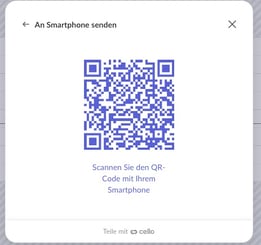
|
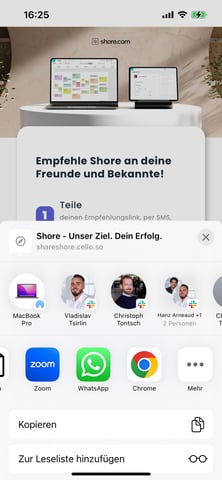
|
What happens after I referred someone?
As soon as your recommendation registers for a free trial with us, it will appear in your rewards overview.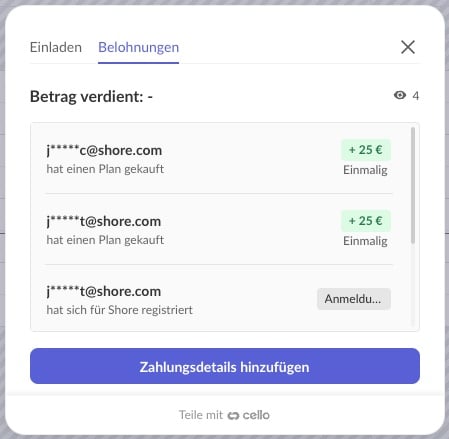
How do I know if my referral has become a new customer?
As soon as your referral has decided in favour of Shore and has paid their first invoice, you will see this in your rewards overview. Depending on whether your referral has taken out an annual or a monthly subscription, you will receive your reward all at once or in 10 monthly payments.
Monthly contract: You will receive the first monthly payment 30 days after signing the contract.
Annual contract: You will receive the full reward 30 days after signing the contract.
How do I get my reward?
You can now withdraw your reward directly from the calendar in your refer-a-friend control centre. Link your PayPal account there in the "Rewards" tab under "Add payment details" and withdraw your reward yourself.
Recommendation and attribution
The recommended customer is assigned to the user of the calendar who is logged in at the time the link is copied and shared. If you use a general info log-in via which everyone in the shop uses your calendar, it is better to use your admin account or your personal log-in for your recommendations. Otherwise, anyone with access to the calendar can also withdraw your reward.