Enable and manage SMS notifications
In this article you will learn how to activate and manage your SMS notifications.
- How to find the SMS settings
- Your SMS quota
- SMS packages in your contract
- Manage your SMS notifications
How to find the SMS settings
⚠️ Note:
There are currently two different contract and billing views in the Shore system.
If you started using Shore recently or your system has already been updated, your view may look different.
In that case, please refer to Section II below.
I. Old View:
You will find the SMS settings in your calendar under Company Settings > Payment > SMS Settings. Click on the "Change" button to access the new SMS settings page.
Important: This information and settings are only accessible to administrators.
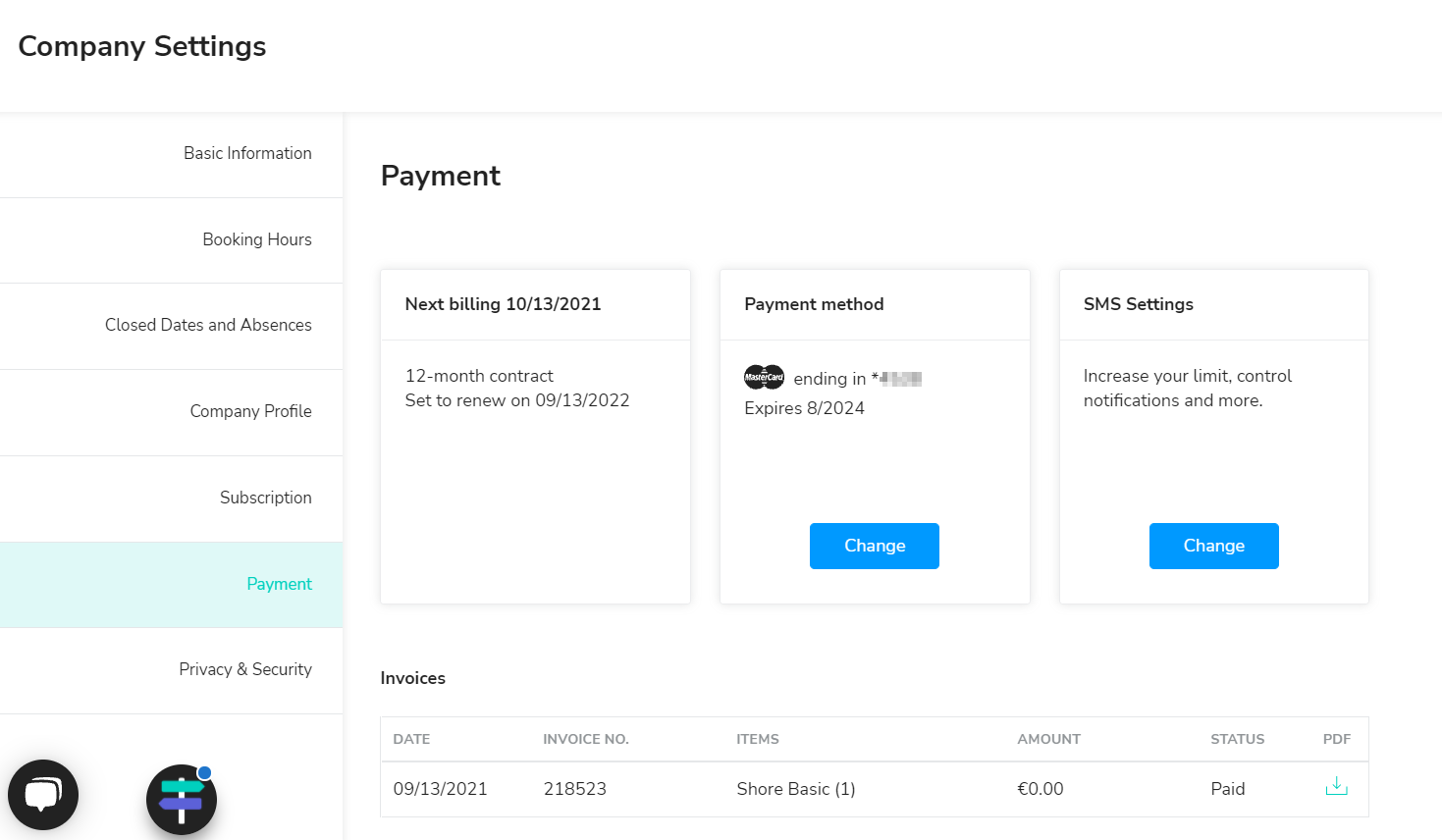
II. New View
You can find the SMS settings in your calendar under
Company Settings > Subscription

Your SMS quota
In the first information area of the SMS settings you will see information about your current SMS usage as well as the number of free SMS you are contractually entitled to.
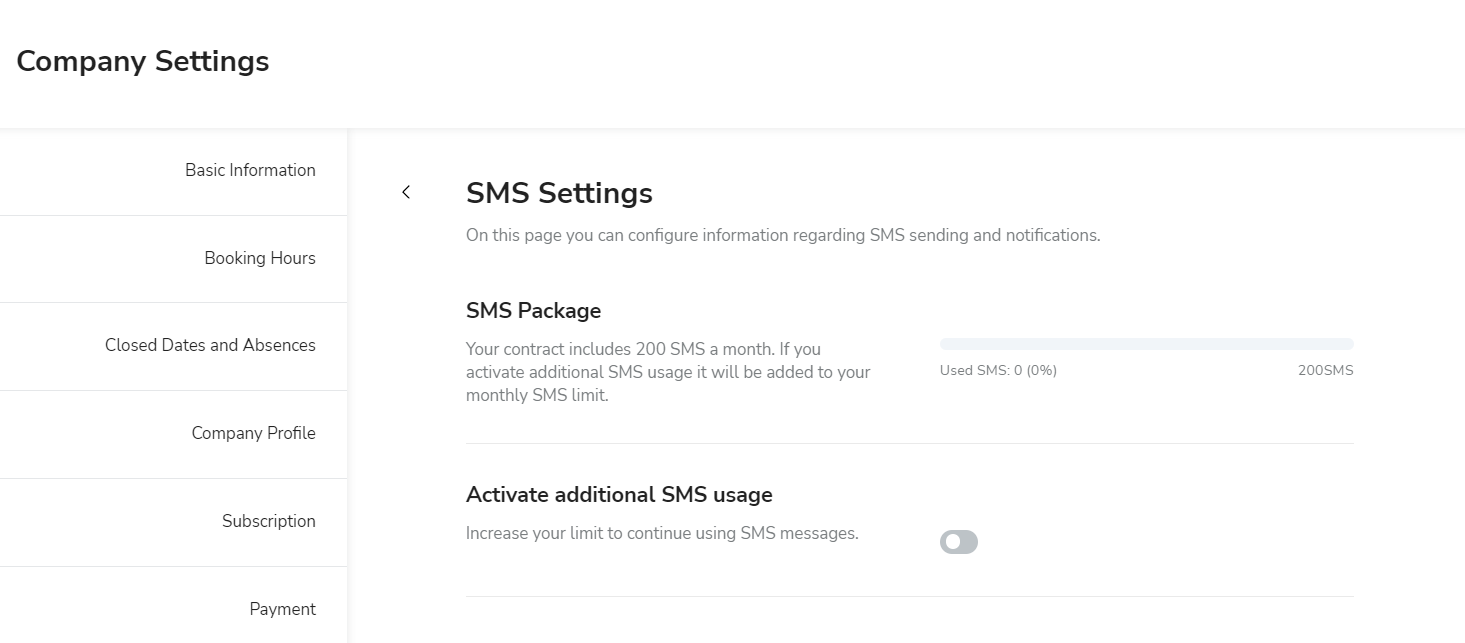
In addition, we will inform you when you have sent 80% of your available SMS and are about to reach your SMS limit. If you have already reached your SMS limit, this will also be shown in the calendar.
SMS packages in your contract
Note: Please note that only customers with a contract signed before 08 March 2021 have a fixed number of 200 or 500 free SMS. This number of SMS is included in the contract.
Did you sign your contract with Shore before 08 March 2021?
You can check the status of your remaining SMS under the point SMS package. Both the number and the percentage of SMS already used are displayed here.
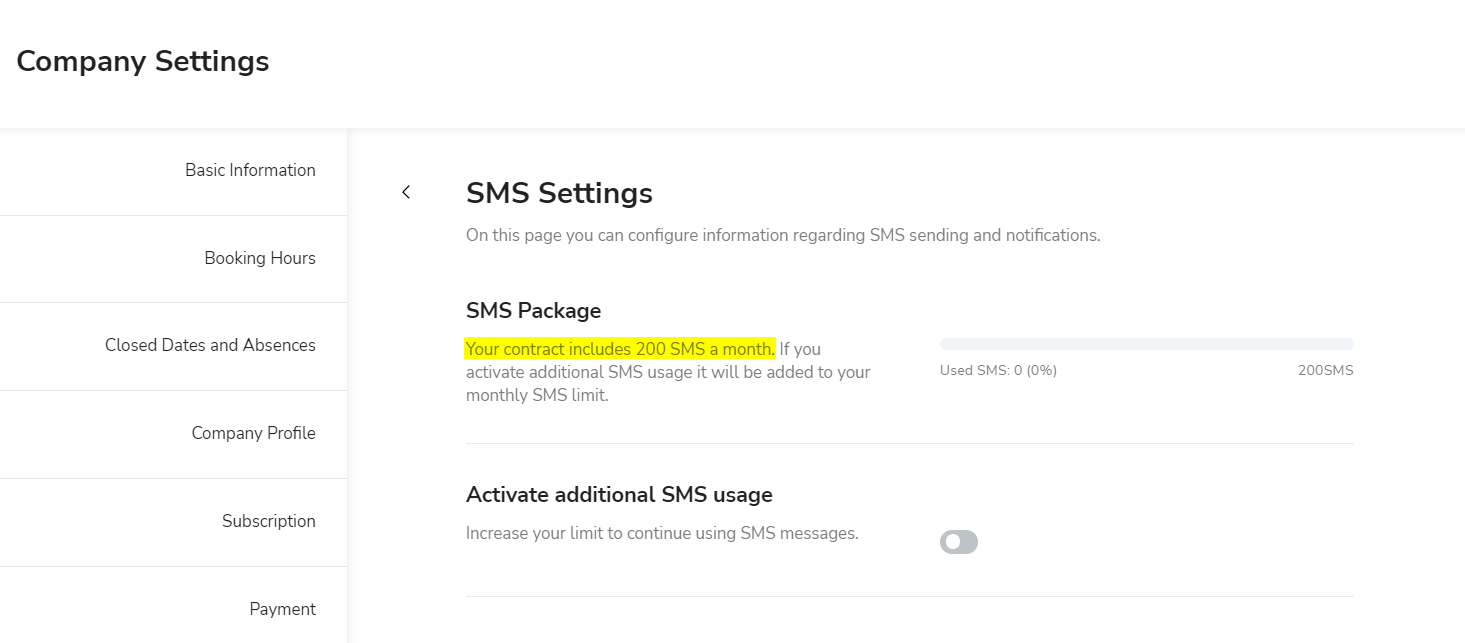
Did you sign your contract with Shore after 08 March 2021?
In this case, you can activate the SMS usage via the menu item Activate additional SMS usage. The billing of the used SMS will take place at the end of the month or at the beginning of the following month.
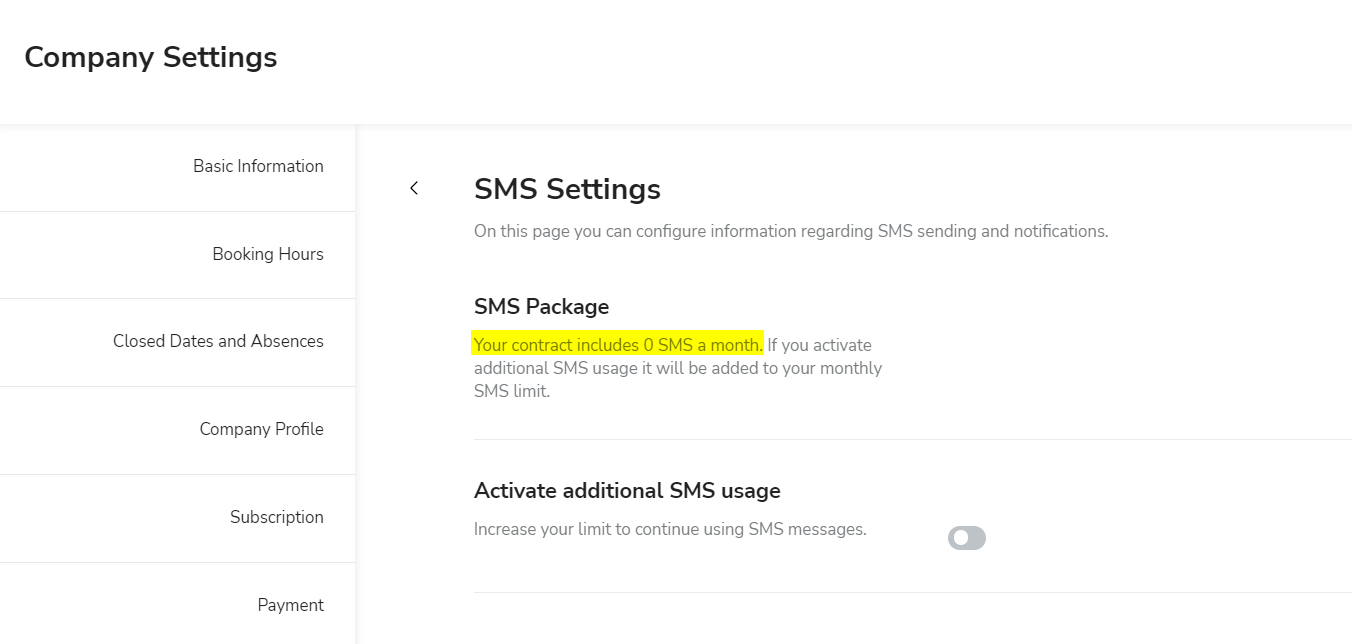
Note: If you have already used up your monthly SMS package, you can also activate the usage of additional SMS.
Manage your SMS notifications
You have two different options to manage your SMS notifications:
a. Unlimited SMS usage
Unlimited SMS usage means that all the SMS you need will be sent. The cost per SMS is €0.10. You will be charged for the SMS at the end of the month and the amount of the bill depends on your usage. To activate this function, click on Unlimited SMS and then on Apply.
Afterwards, you only have to click on Confirm and the unlimited SMS usage will be activated.
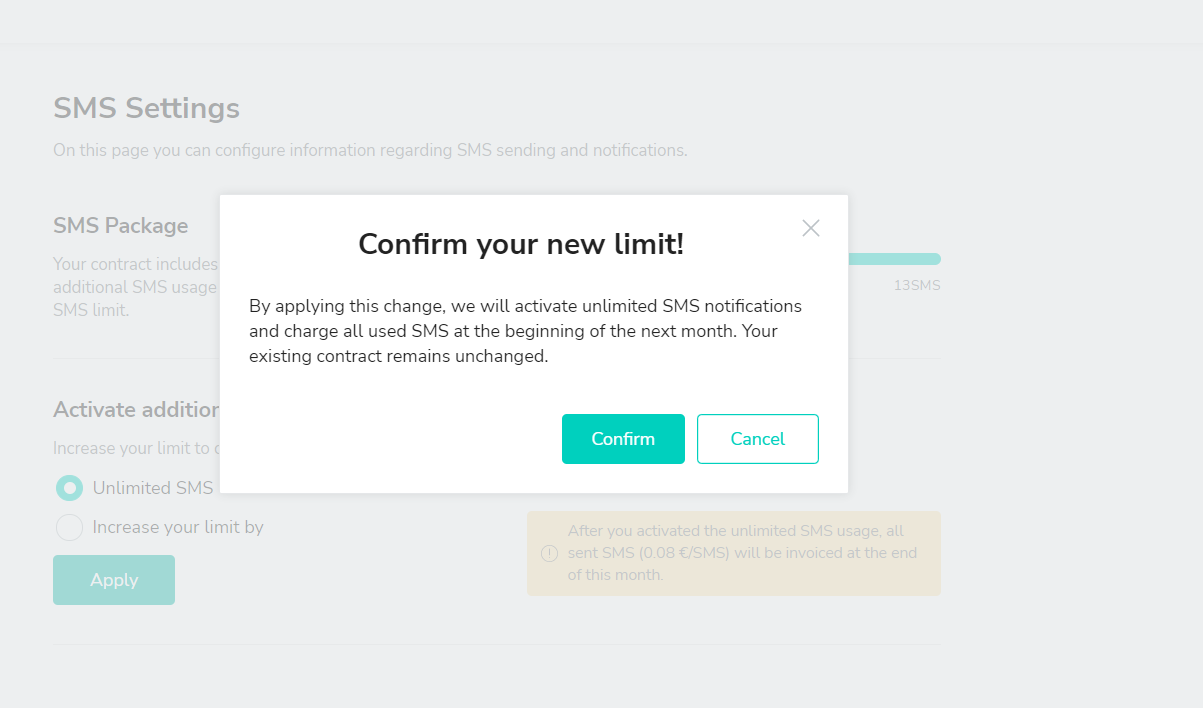
You can now view your current SMS consumption and your set limit at any time under your SMS package.
To deactivate the additional SMS use, you can simply slide the toggle back to the left:
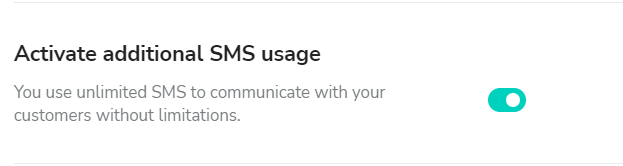
Then confirm the deactivation of your unlimited SMS usage.
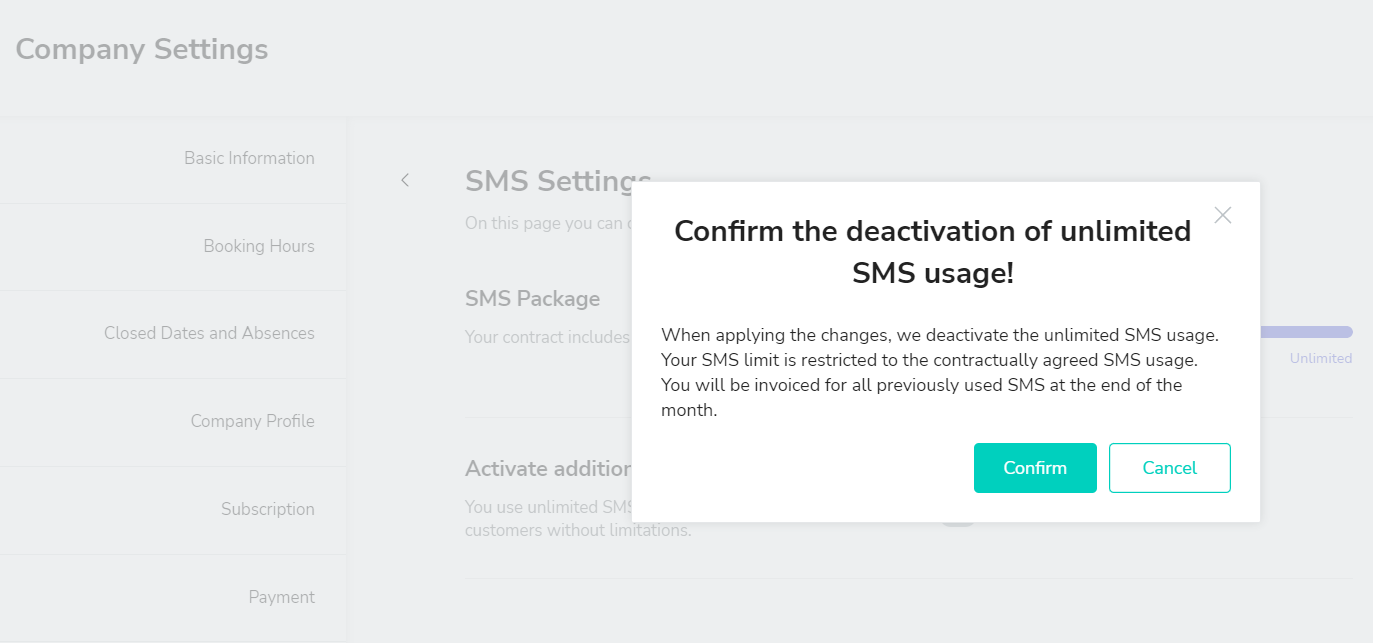
Your changes have been adopted and your SMS quota is again limited to the amount of SMS agreed upon in your contract.
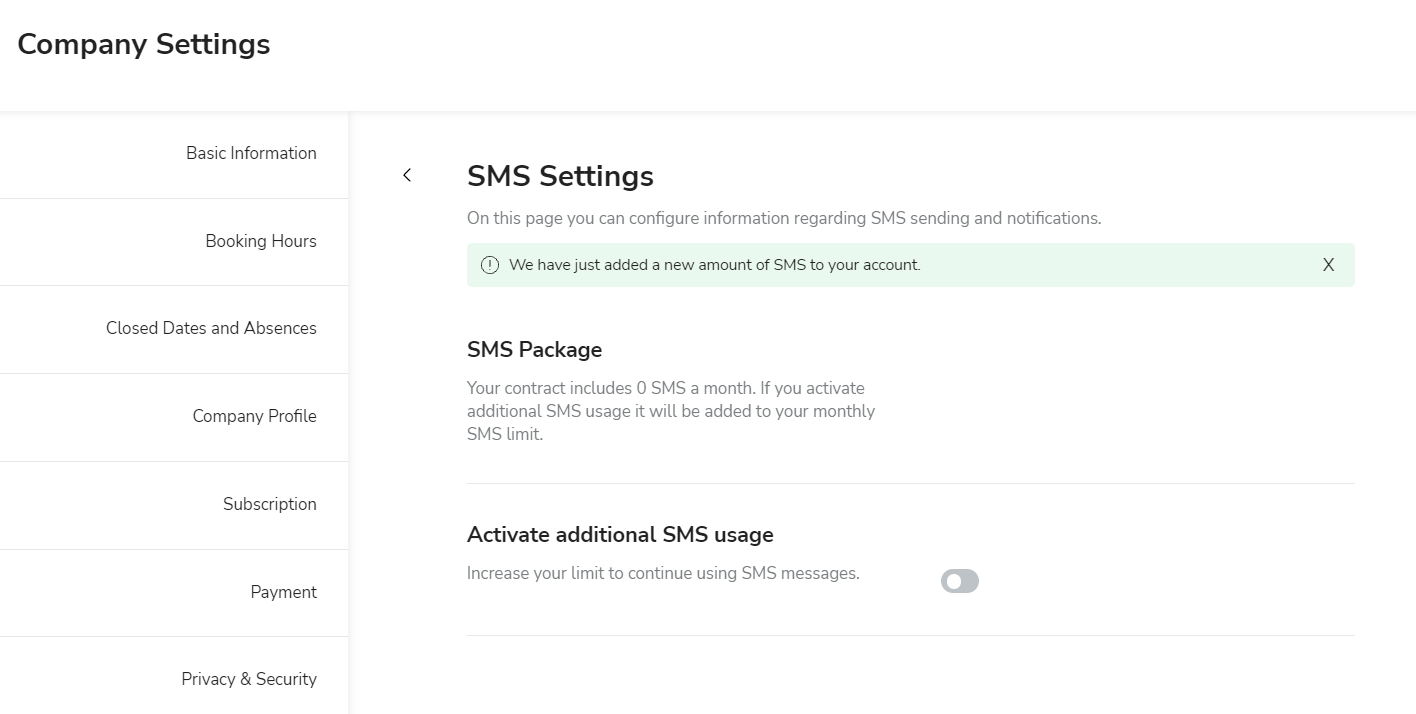
b. Limited SMS usage
Of course, you also have the option of setting a specific limit for sending SMS. You can deicide how many SMS you want to send per month. You can set the maximum number of SMS. When you have reached the limit, the function is automatically deactivated. The cost per SMS is € 0.10.
To activate the limited SMS usage, select Increase your limit by and enter your desired limit of SMS.
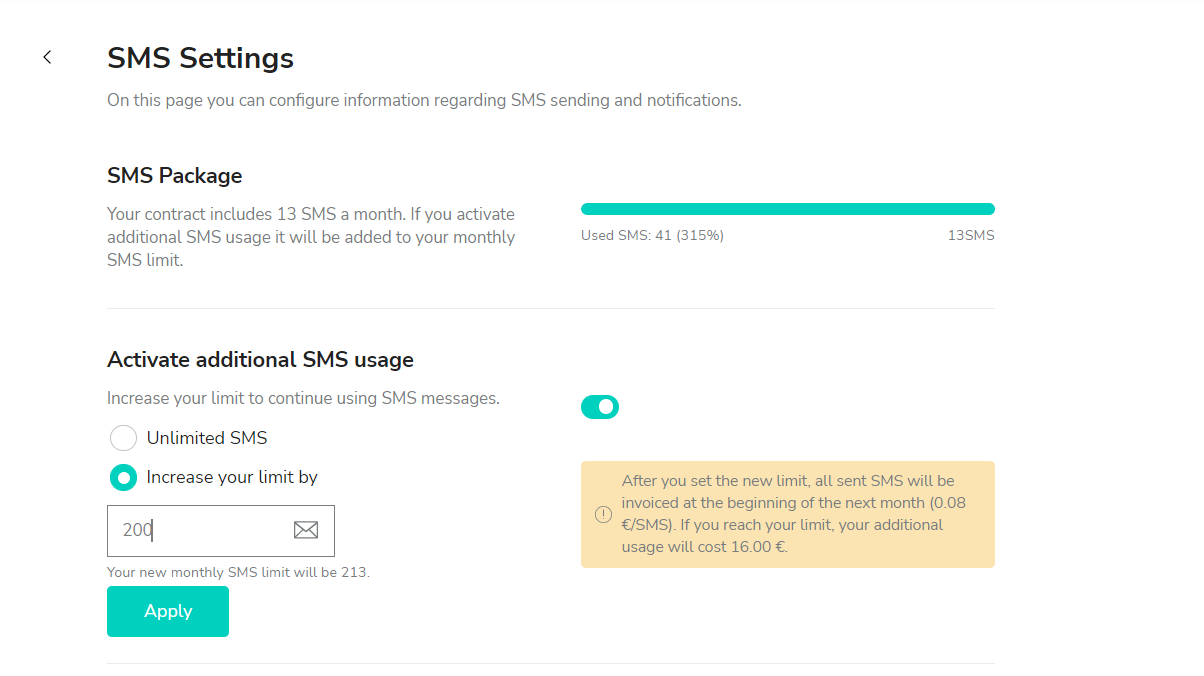
Then confirm your entry.
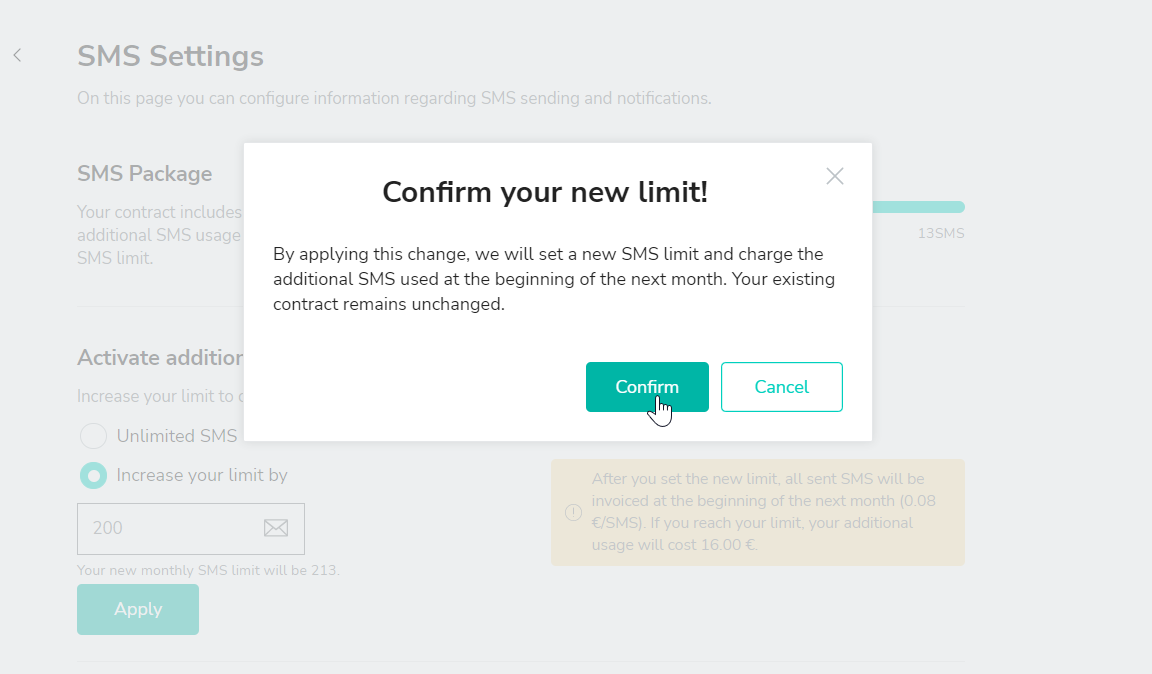
The changes will now be saved and you can view your SMS usage as well as your set limit under the item your SMS package.
Note: We will also inform you by email about any changes you make to your SMS settings.
Billing for SMS notifications
If you have added SMS notifications to your Shore contract, you will be invoiced for them at the end of the month. You can find the invoice under Company settings > Payment of your calendar. We simply use the payment method you have already entered to charge you for the SMS.
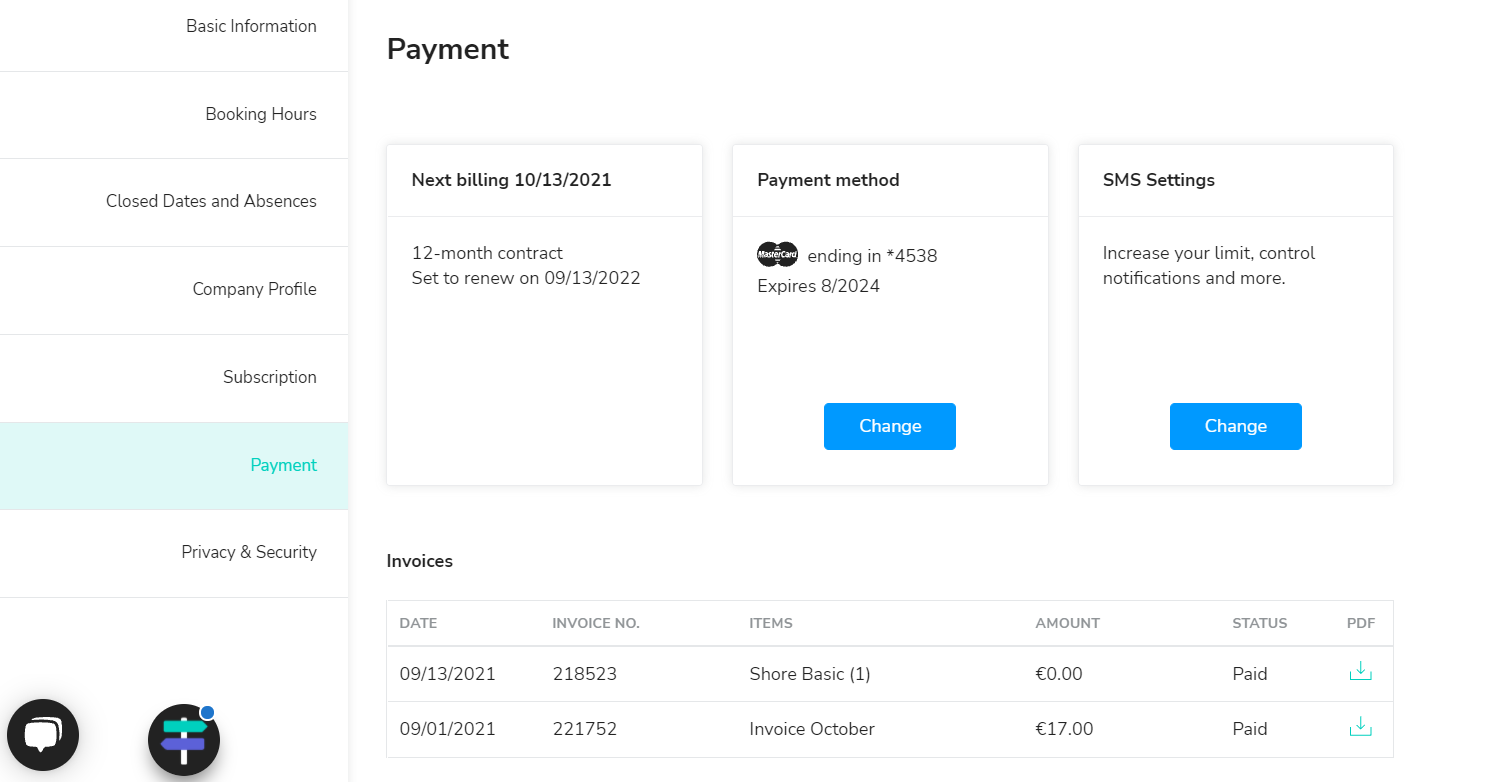
What happens if you don't reach your monthly SMS limit? Don't worry, we will only charge you for the SMS you actually use.
Note: This does not apply to customers who signed their contract before 08.03.2021.