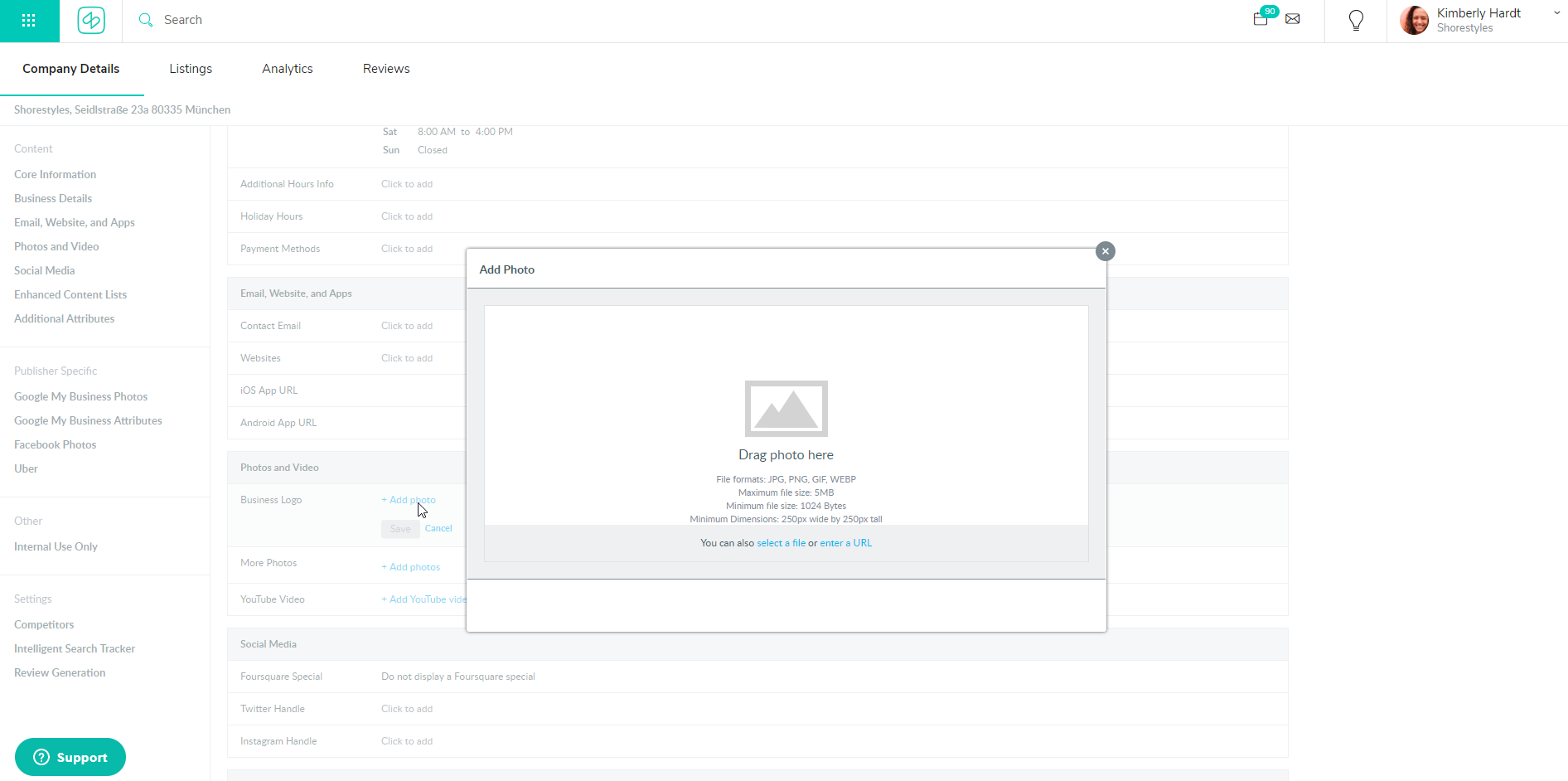How can I add a logo to the listings?
The logo will be displayed next to your business listing on certain sites.
- Once you are logged into your Shore calendar, go to Listings.
- Choose Company Details, go to Profiles and click Add Business Logo under Photos and Video.
- Click Choose File and select a JPG, PNG, or GIF file with your logo. You can also drag and drop the selected file.
- Click Save.