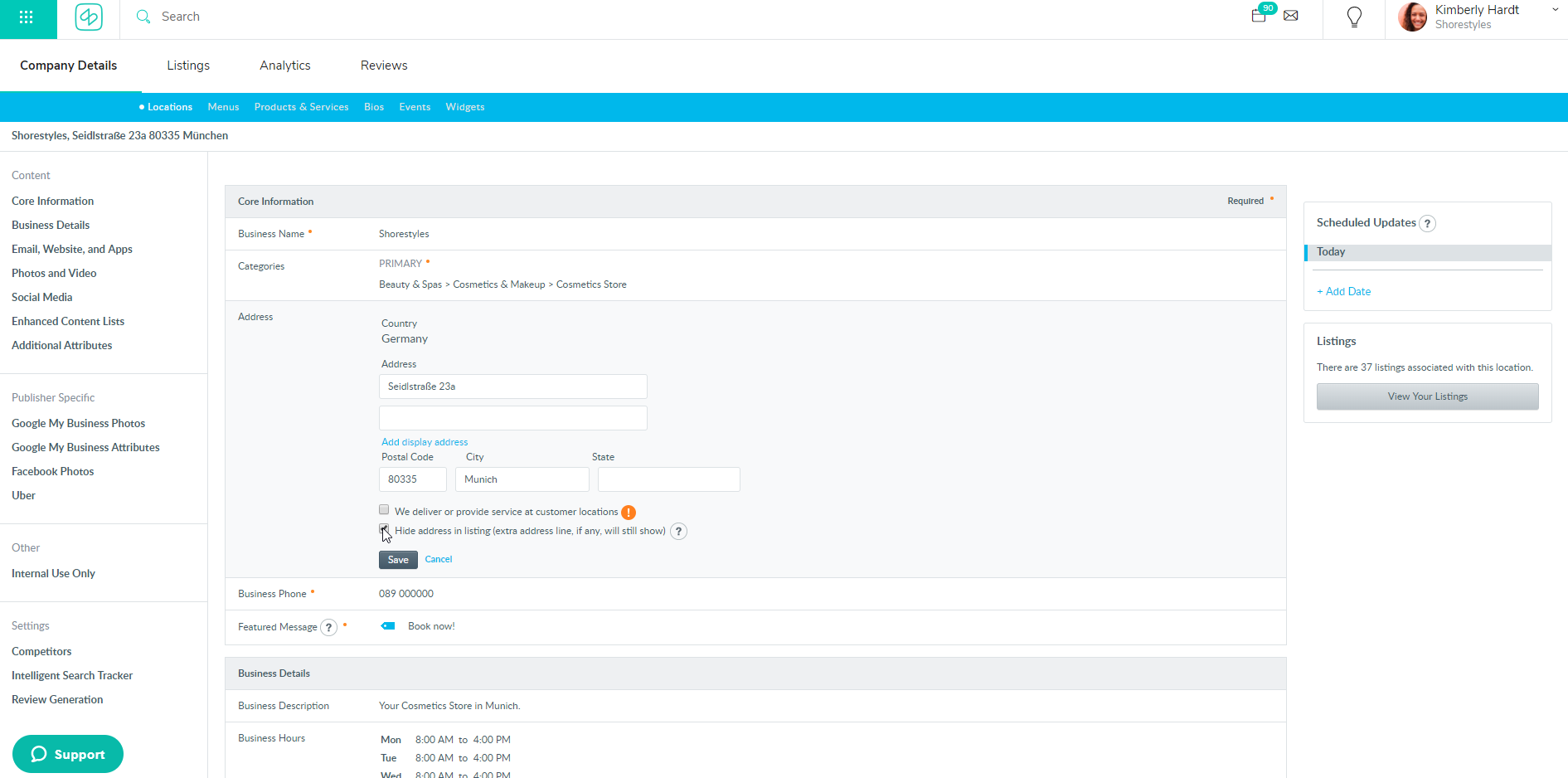How can I hide my address in the listings?
- Once you are logged into your Shore calendar, go to Listings.
- Choose Company Details, go to Profiles and click on Address.
- If you want to hide your address: check the box that says Hide address in listing (extra address line, if any, will still show). Note: A valid address is still required!
- Click Save.
Note: A valid address is still required!