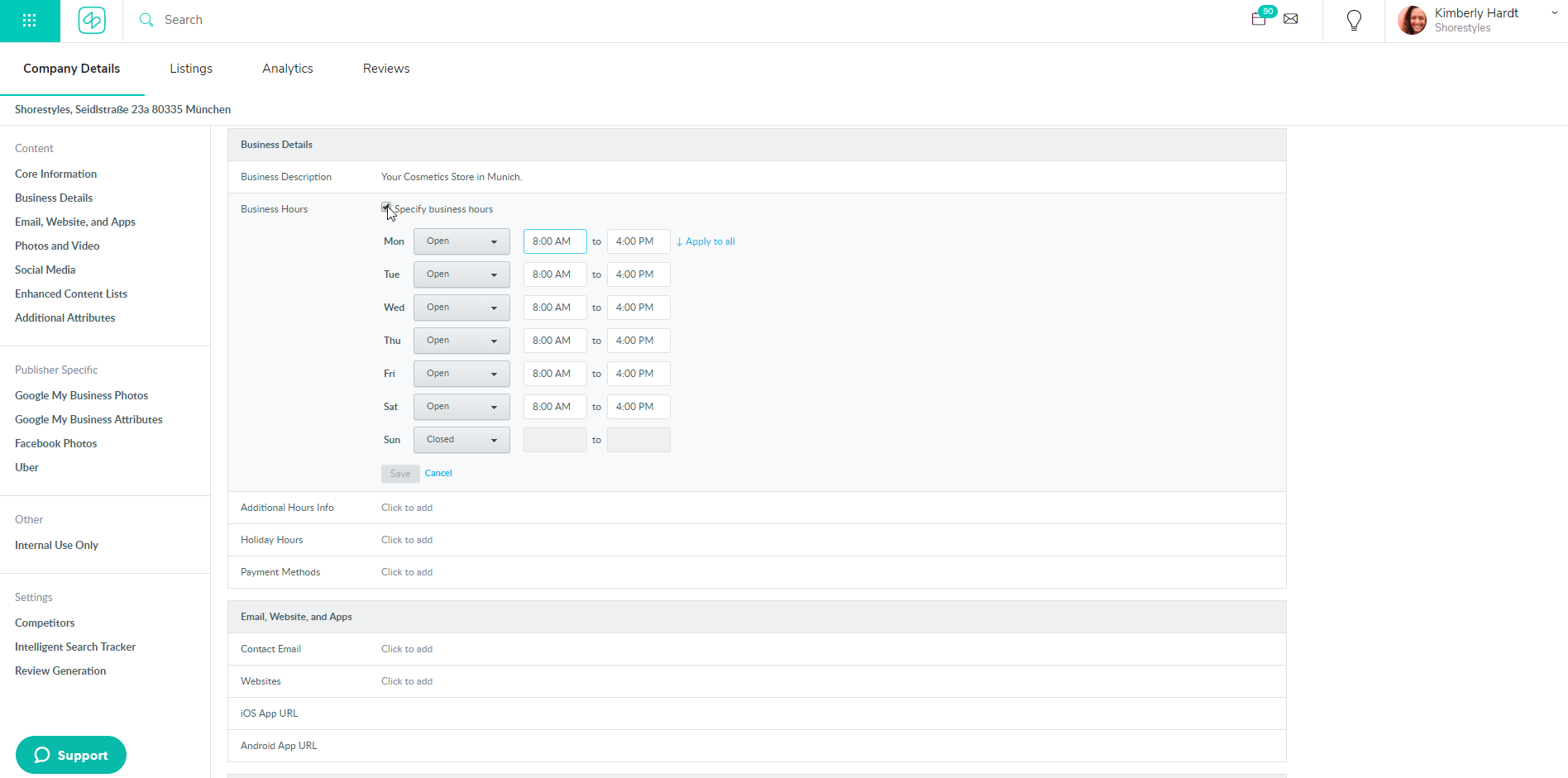How can I update my business hours in the listings?
- Once you are logged into your Shore calendar, go to Listings.
- Choose Company Details, go to Profiles and click on Business Hours.
- Click specify business hours.
- This section allows you to customize your business hours. Just enter your opening and closing hours for each day. Be sure to include AM or PM.
- If you are open 24 hours, closed on certain days, or have split business hours: use the drop down menu next to each day of the week to indicate this.
- Click Save.
Shore Insider Tip: If you have the same business hours every day of the week, simply type in the business hours for Monday and select Apply to all.