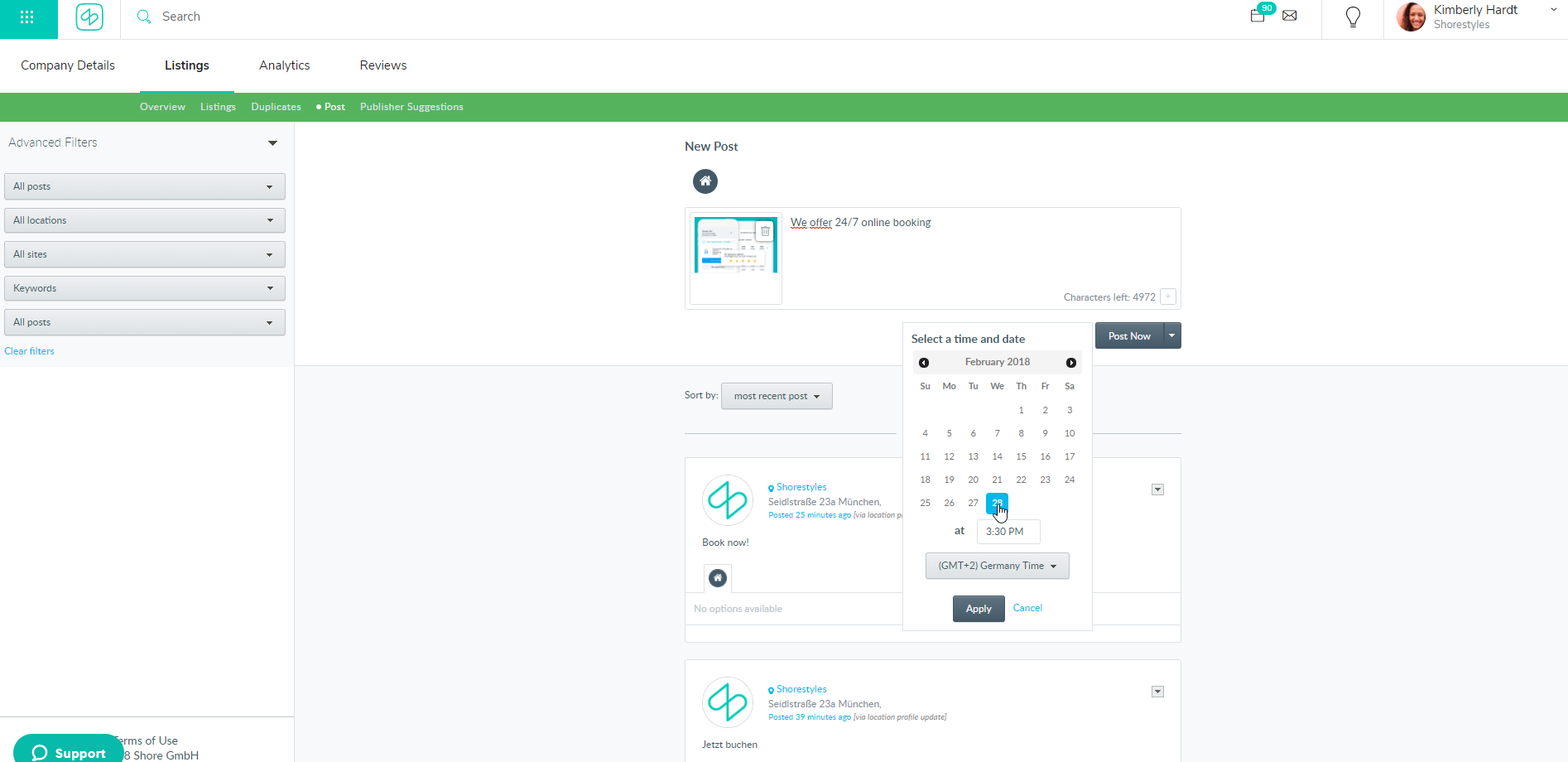How do I a schedule posts via the Shore listings?
- Once you are logged into your Shore calendar, go to Listings.
- Click again on Listings in the top grey bar.
- Click on Post in the green banner.
- Click Make a new post in the text box.
- Write your post.
- Click the button that says Schedule at the bottom of the text box.
- Select a date from the calendar that opens below and you can choose the specific time you would like your message to be posted.
- Click Apply.
- Click Post.