After we have set up the online payment for your customers for you, you can decide whether online payment is optional or mandatory when booking. You also have the option to disable the payment feature.
You can find the setting in your profile (your name on the top right) > Settings > Payments.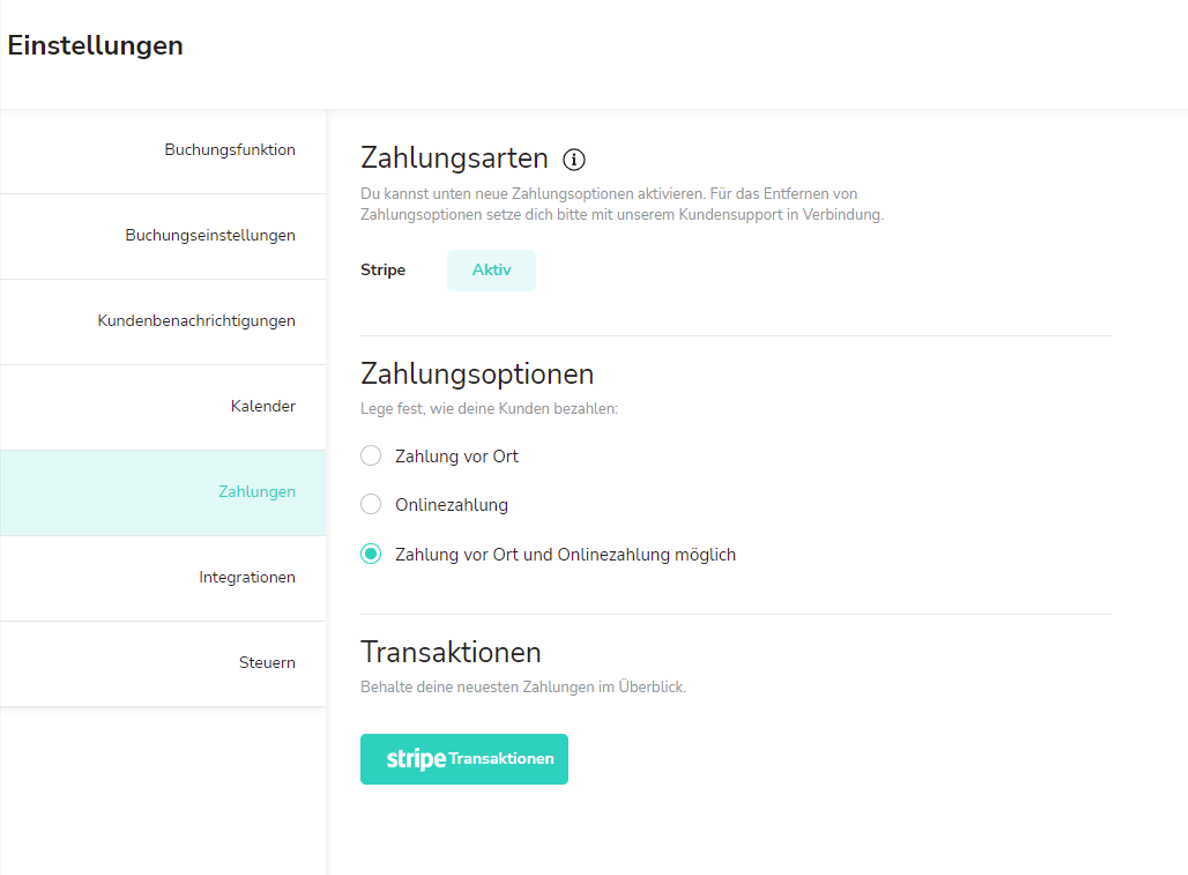
Payment is mandatory
Services with entered fixed price can only be booked online by entering the credit card data. Services without a fixed price can still be booked without entering credit card data.
Payment is optional
Here your customers have the option to choose between "credit card" and "payment on site" when booking online.
Payment is not available
Online payment is disabled.
You can view payment details in the appointment. To do this, use the "Payment" tab in the open appointment window.
A list of all credit card payments can be found under Payments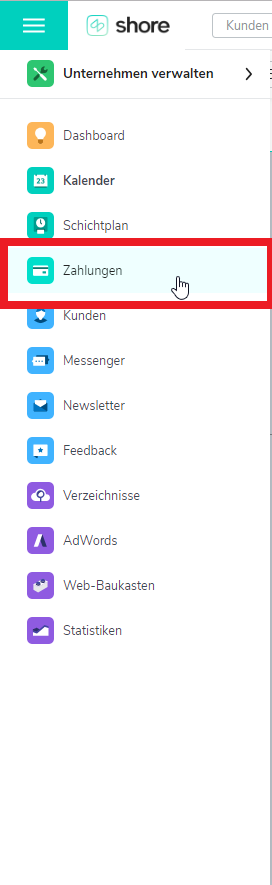
Note: In the customer database you will find all payments made by the customer.
