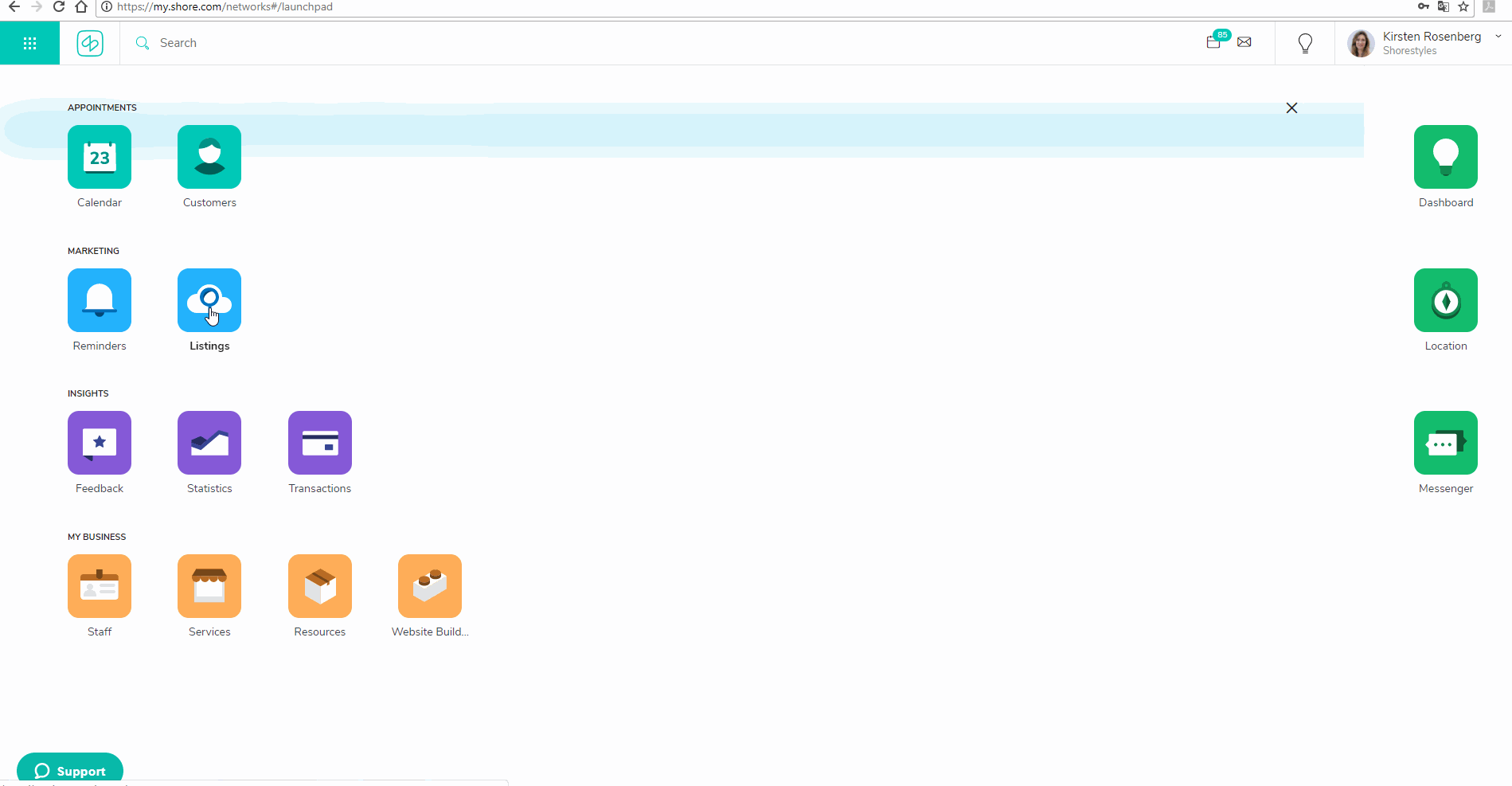What is the “Featured Message” in the listings?
Add in your booking button or a special offer to help you stand out from your competitors. This message should be 50 characters or less and normally appears right under your business's name in some of your listings.
Shore Insider Tip: Enter a text like “Book now!” and link it to your booking mask. Go to “Settings” in your Shore calendar, click on the booking button in the section "Booking Widget" and copy the link of the booking mask. Then add it in the “Featured Message”.
How to edit the Featured Message:
Once you are logged into your Shore calendar, go to “Listings”.
- Choose “Company Details”, go to “Profiles” and click on "Featured Message”
- Type your new Featured Message.
- If you would like to link the message, enter the URL address in the second text box below.
- Click "Save."