Where can I edit my business information shown in the listings?
If you need to edit any of your business information in the listings, you can do so within your Shore calendar. Once you are logged into your Shore calendar, go to Listings and click on Company Details.
Each of the sections in your Company Details Manager are edited the same way: just click the section you want to edit. Remember to click Save whenever you make a change to your business content.
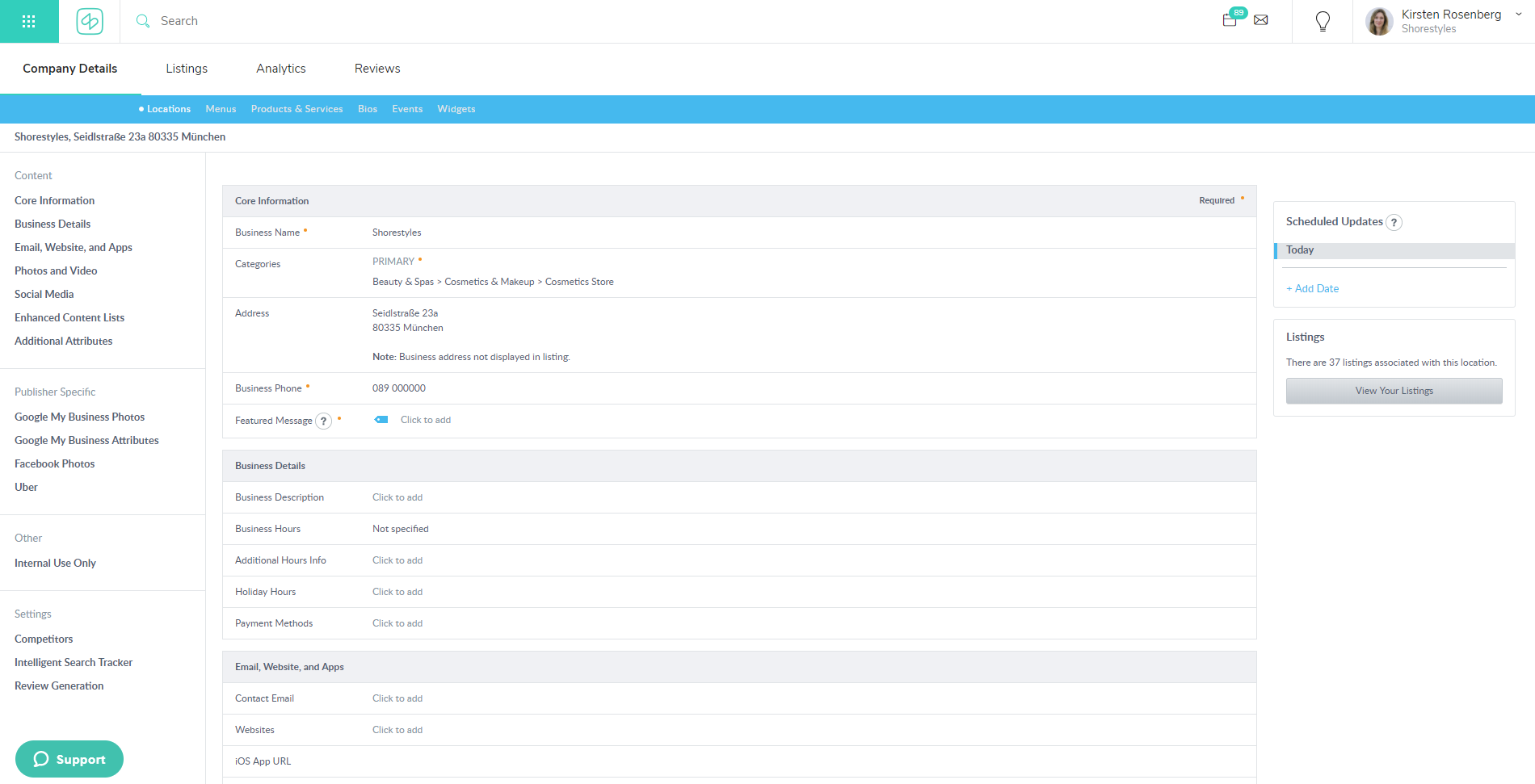
Shore Insider Tip: The first step to ensuring your business is listed correctly is adding your business's basic information. Add your business hours, description, photos, your booking button (as the “Featured Message”) — anything you want potential customers to find easily and consistently across the web.