Where can I enter the days on which my business remains closed?
You can enter public holidays and other days on which your business remains closed in your Shore account to avoid receiving online bookings during these times. Closed dates automatically block the availability of all your employees and resources. Closed dates are shown as gray blocks in your calendar.
Entering closed dates
- Click on your user name in the top right corner and then on Company > Closed Dates and Absences.
- Under "Closed Dates", click on Add.
- Enter the time period during which your business remains closed.
- Enter a reason (optional).
Note: The reason is only visible for your employees, not for your customers.
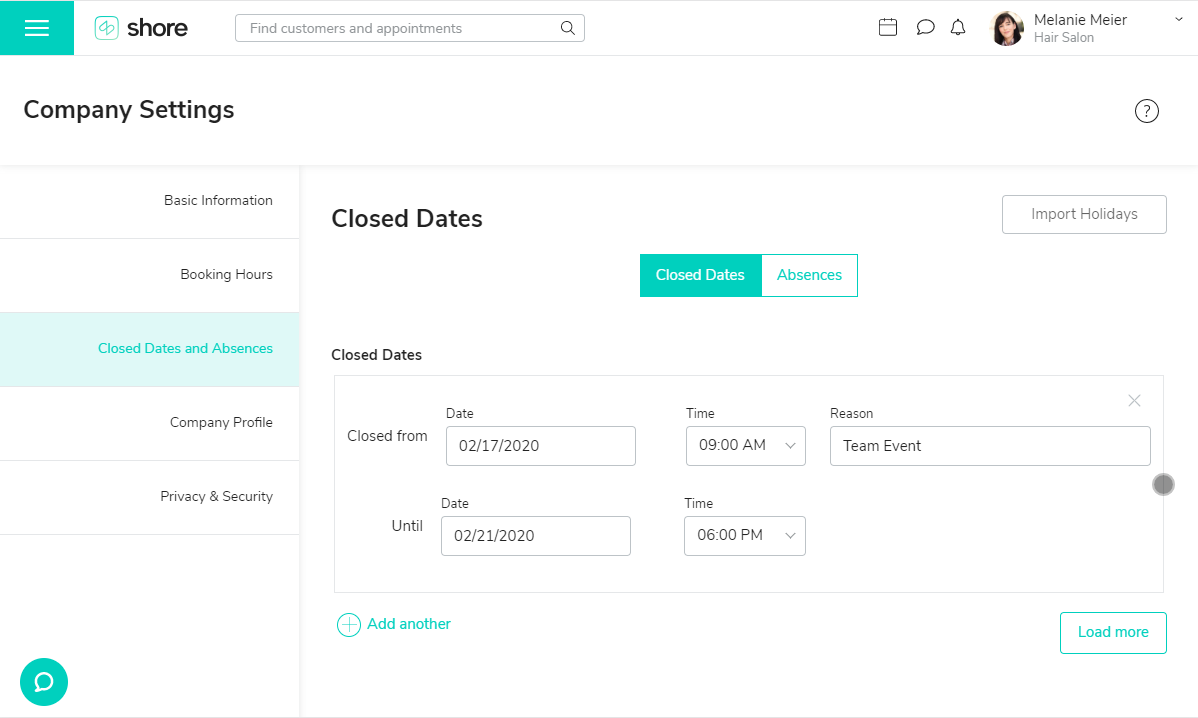
Importing public holidays
Click on the button Import Holidays to select all the public holidays on which your business remains closed.
The easiest way to enter absences of individual employees, such as vacations or sick leaves, is to create a time blocker directly in the calendar.
Note: If you use the shift plan, any existing closed dates you have set up before activating the shift plan, will continue to block the availability of your employees. To enter new closed dates, is it sufficient not to enter any shifts on the respective days.