How do I import already sold vouchers?
In the POS Manager you now have the possibility to import already sold vouchers [issued gift cards] from previous POS systems and continue to use them in Shore POS.
This is done in 2 simple steps:
The Excel template can be found under Inventory > Vouchers > Import by clicking on Download Template.
The template contains the following fields:
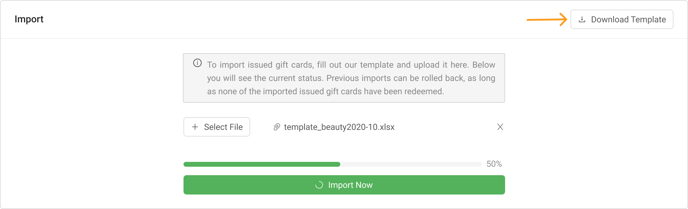
The import will now appear in the history and will be processed.
This is done in 2 simple steps:
- Fill out template
- Upload
Fill out template
The Excel template can be found under Inventory > Vouchers > Import by clicking on Download Template.
The template contains the following fields:
| Name | Description | Validation |
|---|---|---|
| Redeem Code | The coupon code | Minimum 8 characters; only numbers, letters and "-" allowed |
| Name | Serves as display name during validation | None. May occur twice/multiple times |
| Valid until | Voucher expiration date | [optional] MM.DD.YYYY or http://YYYY.DD.MM; no time; if no date specified, import date +3 years is applied. |
| Current Amount | Current value/residual value of the voucher | Must be number |
| Tax Rate | Tax class, defines whether it's single-purpose or multi-purpose voucher | only numbers (no % sign). if 0 = MZ, everything else EZ. |
The template can now be uploaded on the same page. To do this, select the template now via Select File and click Import Now to upload it.
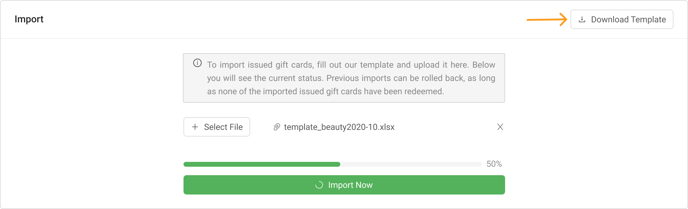
The import will now appear in the history and will be processed.
- If it failed, click the magnifying glass on the right for a list of errors.
-png-3.png?width=688&height=211&name=Untitled%20(1)-png-3.png)