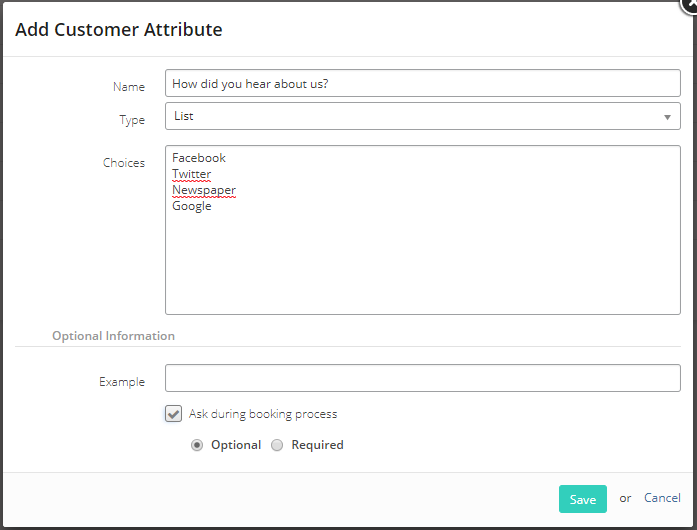Customer attributes – What information is requested during booking?
You can find the settings for the customer attributes here in the calendar in the menu under Customers > Options > Customer attributes.
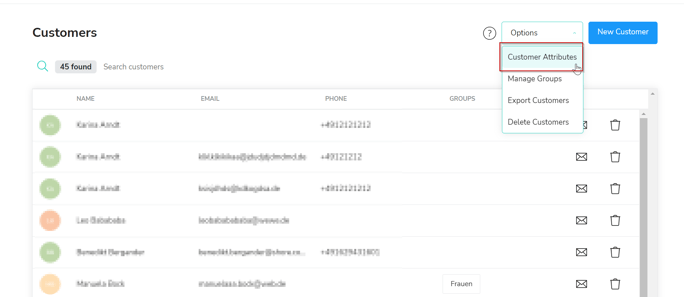
The customer attributes are used to determine what information your customer can or must provide during online booking.
Information required by the system: Title, First name, Last name, Email You cannot disable these fields.
Further details you can choose to include: Mobile number, Address, Birthday, Special requests, File upload. If you activate these fields, you can decide for yourself whether they should be required or optional. Click on the name to edit the attribute. Don’t forget to save your changes.
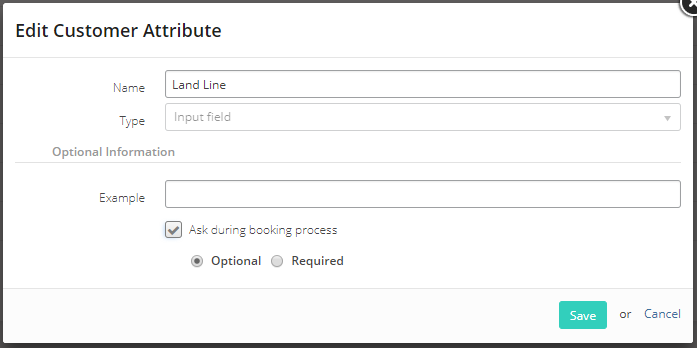
+ Add Attribute: If you need additional information from your customers, you can add your own, personalized attributes.
Example:
Name: How did you find out about us?
Type: Input field: The customer has one line to enter information. This is sufficient for phone numbers and very short information.
Text area: The customer has a text field to enter information. This is suitable for more detailed information, such as any special requests.
List: A list lets you provide several predefined choices. Enter one choice per line. Decide whether the field should be Optional or Required.
Save your new customer attribute.