Shore's refer-a-friend programme - how to register on our partner platform
In order to be able to participate in our customer-recruit-customer programme, you need to register on our partner platform. This is necessary so that you can receive your reward.
Note: Of course, there are absolutely no costs associated with registration. Participation in the refer-a-friend programme is free of charge and possible for every Shore user.
This is how registration works:
Click on this link and enter your first and last name and your email address.
Confirm your email address to create your partner stack account.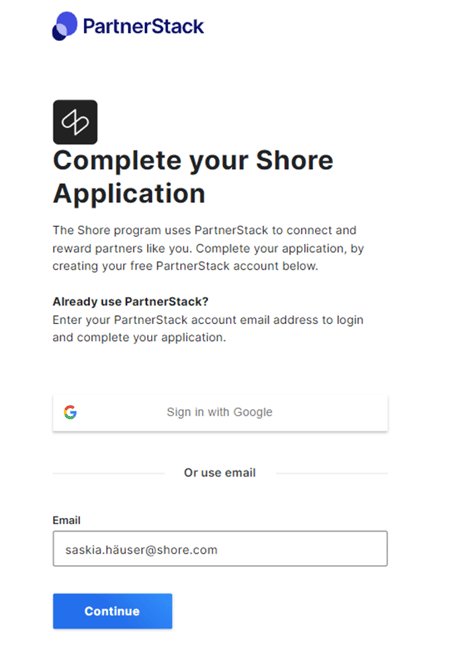
You will then receive two emails. Open the second email to verify your email address.
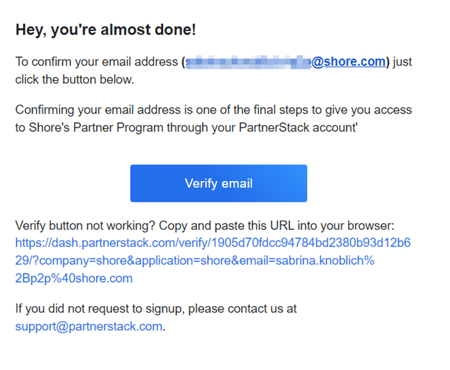
Now enter your data again and create a password for your account.
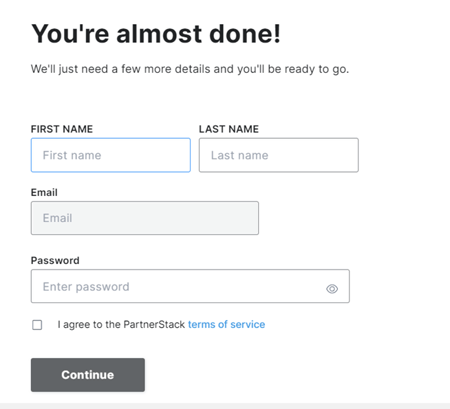
You will then be asked to enter a company name. However, you can simply tick the box and use your normal name as the company name if you wish.
Et voilà! Your application is complete. We'll be looking at your application and you'll receive a confirmation email in the next few hours. Once you have received this email (subject: 'Your Shore Application has been approved') you can log in and get started! Click here to read the article on how to make a referral.
Note: When you log in to our partner platform for the first time, you will have the following view. Next, you have to click once on Shore to land in the right programme:
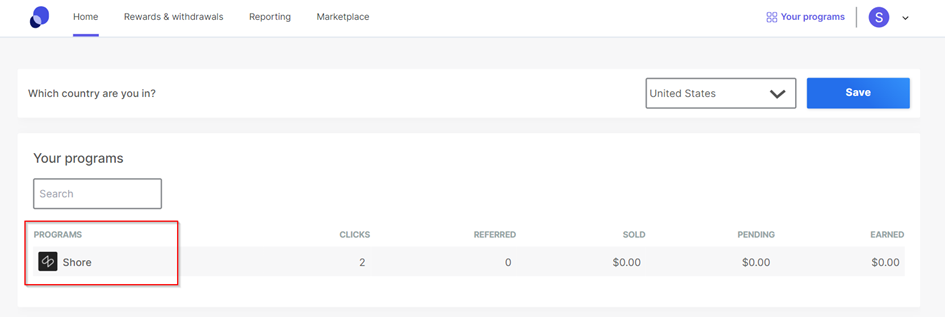
Don't forget to accept the term and conditions so that you can fully use the platfom!