Shore's refer-a-friend-programme - how do I make a referral?
In this article you will find out how you can make a referral.
First of all, it is important that you have completed the registration on our partner platform Partnerstack. Click here to read the article on how to register.
On Partnerstack you now have two possibilities to make a referral.
1. Share your referral link!
Select the programme Shore and click on Links in the menu on the left. Here you will find your referral link, which you can easily share! 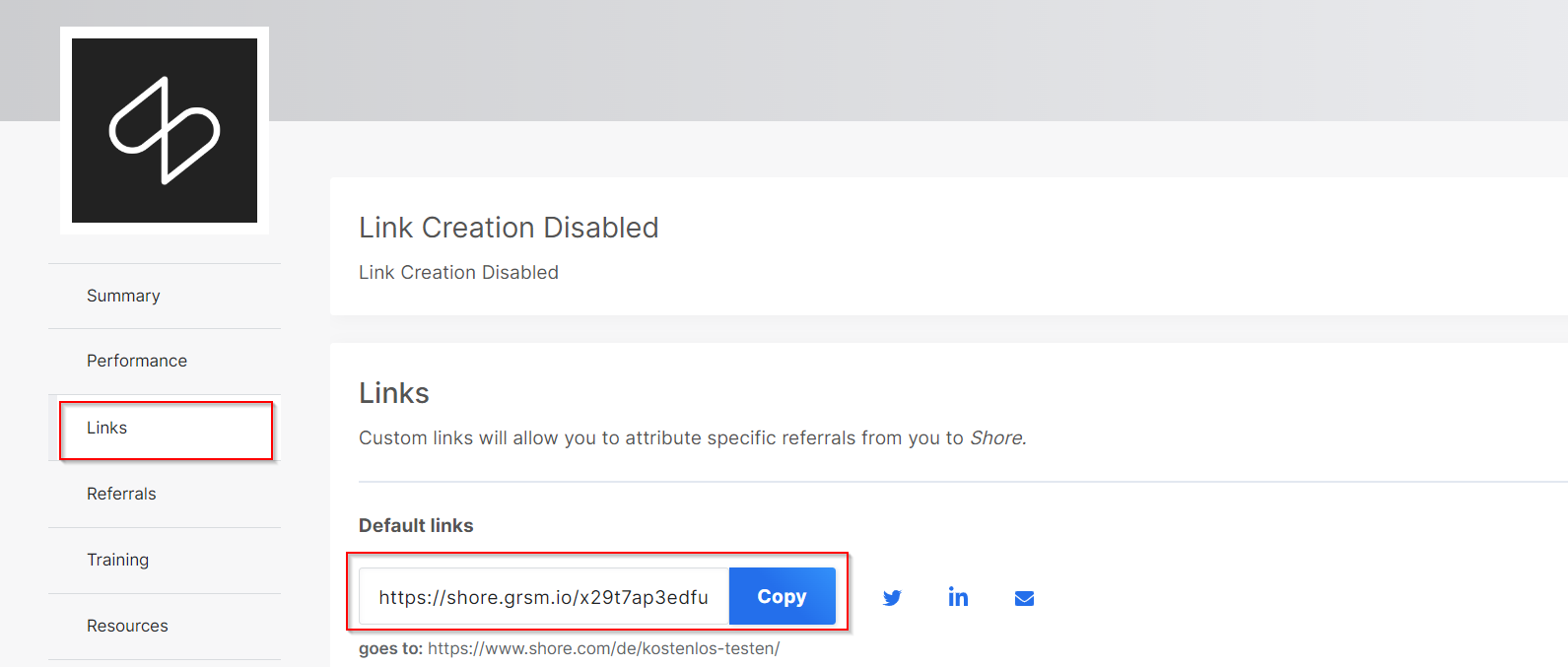
Copy the link and share it with your friends and acquaintances. This link will automatically take them to our website where they can sign up for a free trial of our appointment and customer management software. 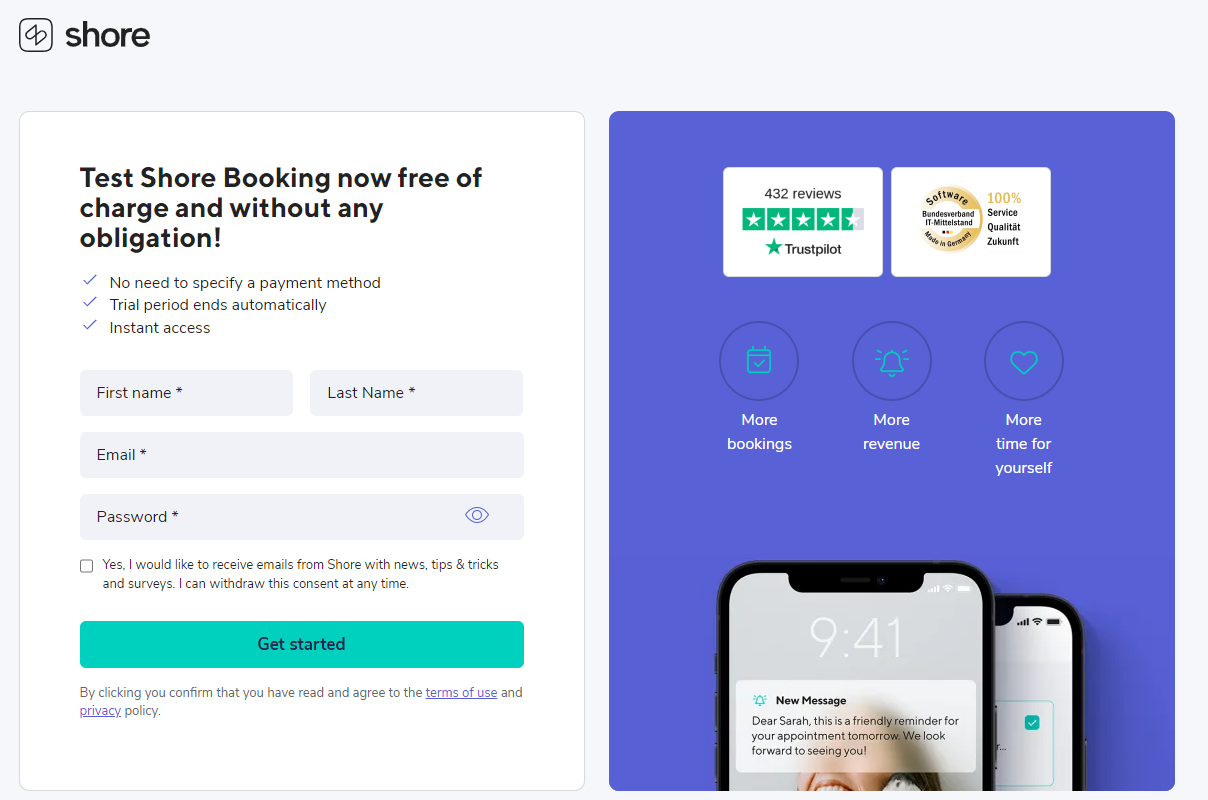
Note: Would you like to recommend our Shore POS system? Then fill out the contact form on our partner platform. I will explain how this works in the next step.
2. Fill out the contact form!
You also have the possibility to send us your referral using the contact form. You can find the form by clicking on Submit a referral on the start page: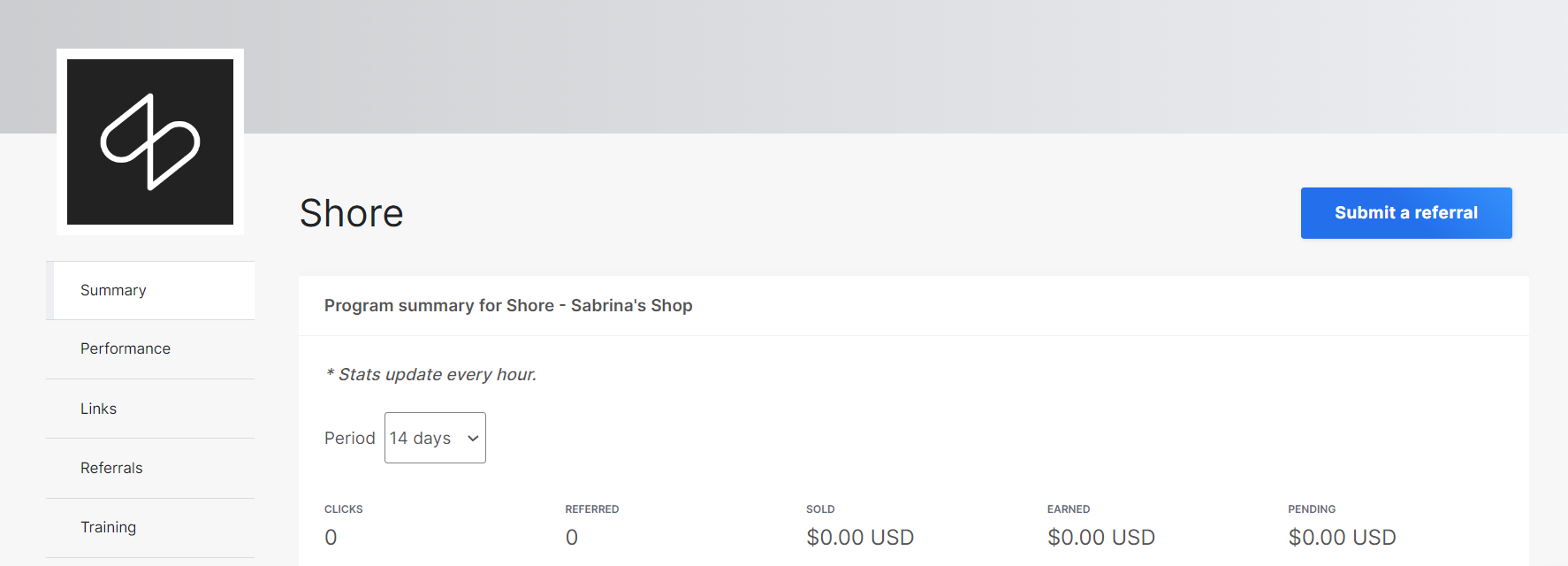
Alternatively, you can click on Referrals in the left menu bar and then on Submit a referral.
You can then fill out the contact form. You will need the following information from the person you want to refer:
Email address, first and last name, company, phone number, language, country, industry.
You also have the possibility to add a comment if you want.
Then click on Register lead and you're done! We will take care of the rest and contact your referral.
Tip: If you have any questions, you can always write to us under the menu item Messages in Partnerstack.