Which customers receive my newsletter?
Newsletters created with Shore are automatically sent out in compliance with the stipulation of the EU General Data Protection Regulation (GDPR).
Caution: When creating a newsletter, you can select only those customers as recipients who have subscribed to your newsletter.
Entering the recipients, you can see exactly to which customers your newsletter is or can be sent:
1. Selecting a customer group
Click on the Groups tab. Click on the desired group(s). In the Recipients section on the right, you can see how many customers in each group are currently subscribed to your marketing news and will receive your newsletter.
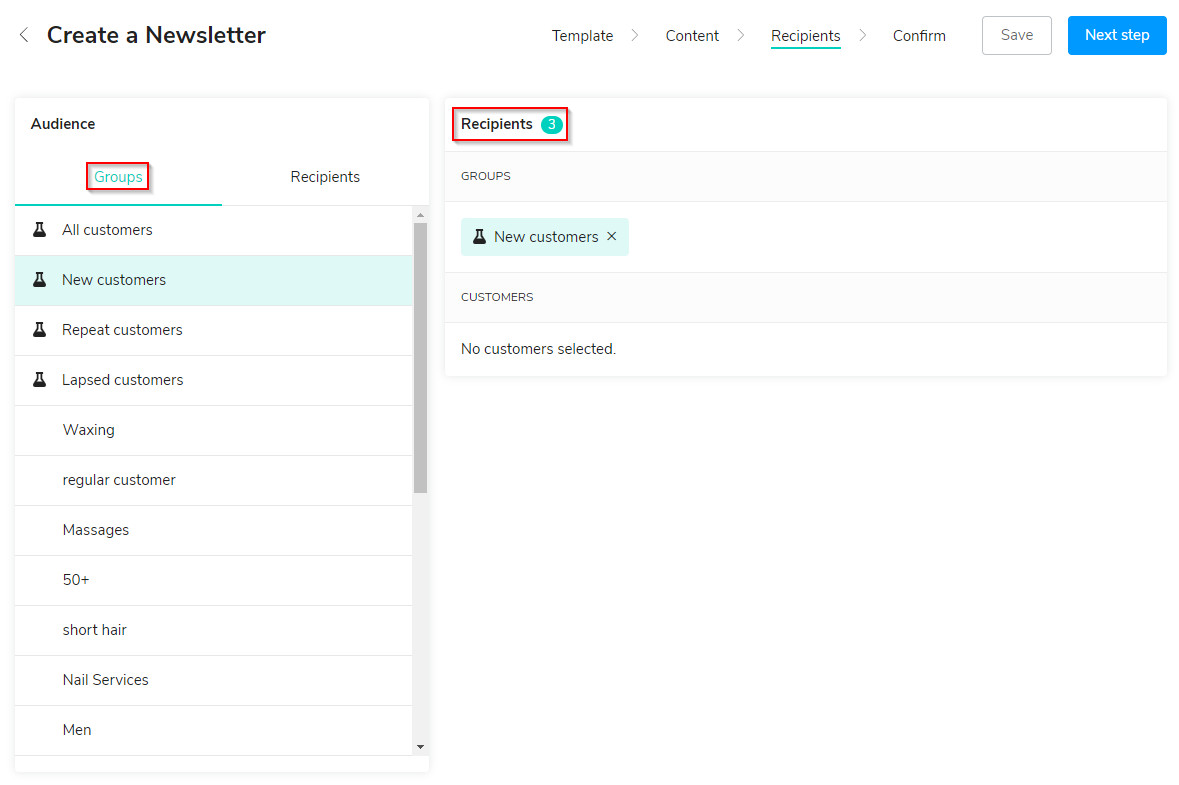
2. Selecting specific recipients
Click on the Recipients tab. Customers who have not subscribed to your marketing news are greyed out and cannot be selected.
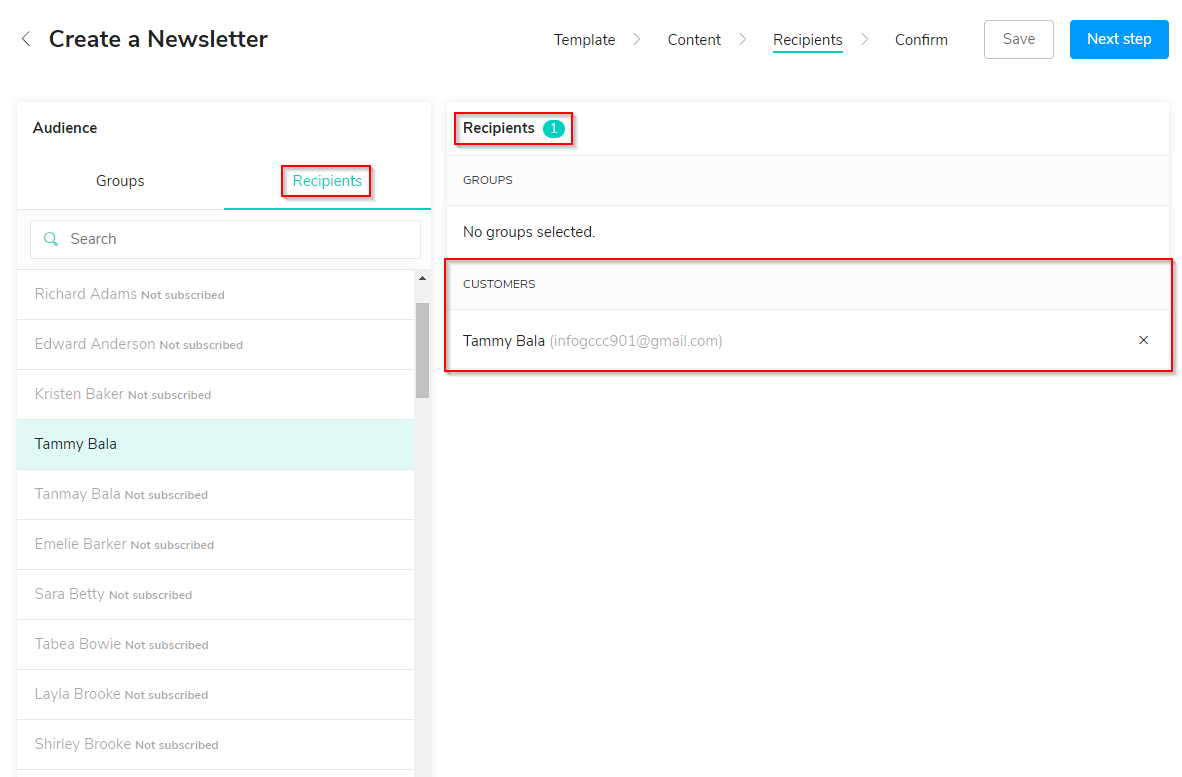
Selected customers will be listed on the right under "Customers". In addition, the total number of customers who will receive your newsletter is displayed above next to "Recipients".