How can I enable online Payments with PayPal during bookings?
First steps and frequently asked questions about PayPal
Who can use PayPal online payments?
This feature is available to all Shore POS+ and Shore All-in-One subscribers.
How do I connect my PayPal account to Shore?
- You can find the settings option in your calendar in the menu on the right side under Settings > Payments.
- If you haven’t activated any of Shore’s online payment functions before:
Click Start with PayPal.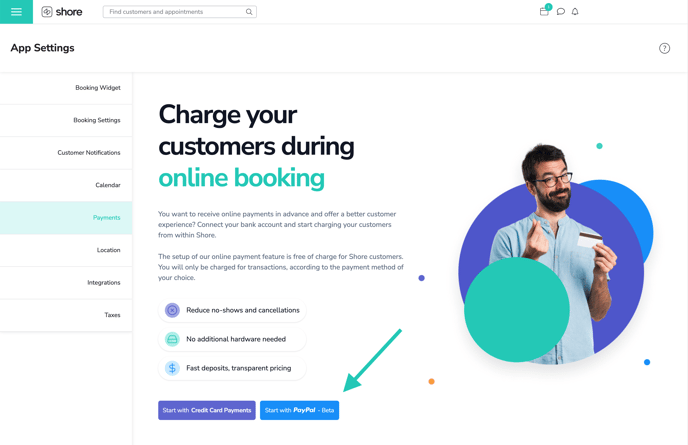
- If you’ve already set up a different online payment method for Shore:
Under PayPal, click Setup.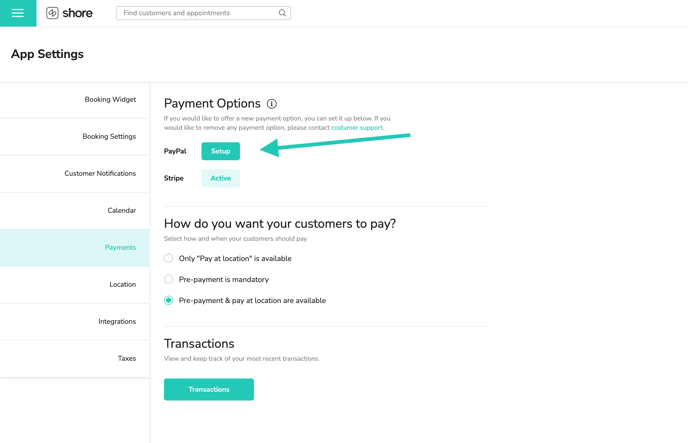
- You will be automatically redirected to the PayPal website.
- Sign in to link your account to Shore and receive online payments for your bookings.
- If you don’t have a PayPal account yet, you will be guided through the process of creating one.
How to enable payments for online bookings
Once your Shore account is connected to PayPal, on the Settings page you will be able to configure whether you’d like the online payments during the booking process to be optional or required.
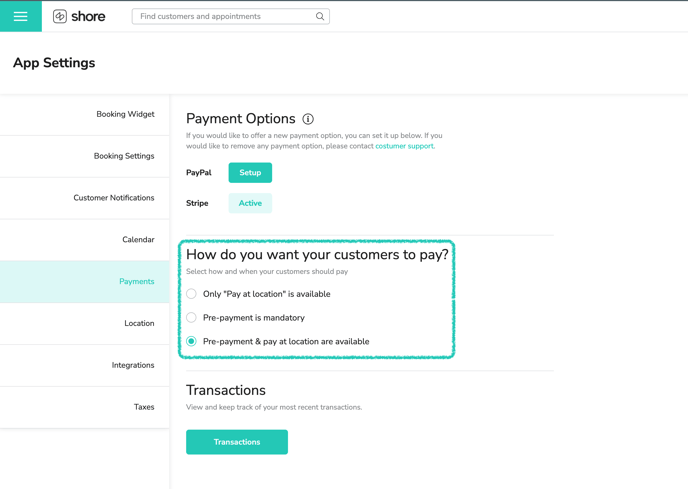
Where can I see my transaction details?
You can see the individual transactions on the Transactions page.
Are there any fees associated with PayPal transactions?
- No fees are charged by Shore. Regular PayPal fees will continue to apply. Visit the PayPal Help Center for more information.
Do I need a PayPal business account?
- Yes. If you don’t have a business account, you can create one when setting up the PayPal integration.
If I connect PayPal to my Shore account, will all the bookings have to be paid online?
You can choose whether online payment should be mandatory or optional. If you only want in-person payments to be possible, you can also deactivate all online payment options.
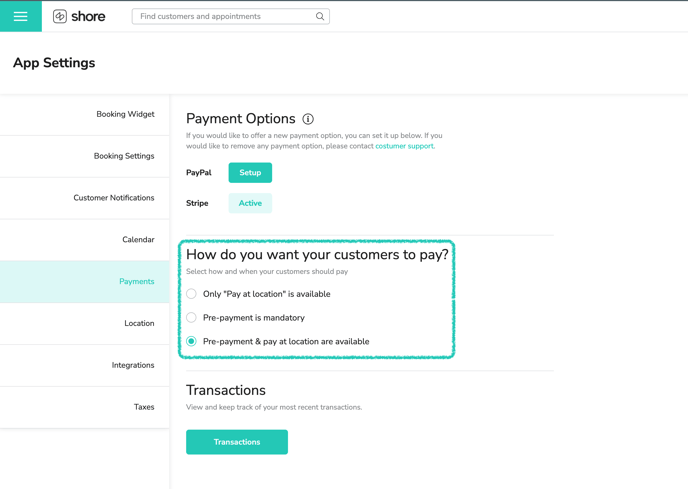
What payment methods are available with PayPal?
- All the payment methods that you activate in your PayPal business account.
What should I do if I don’t want to have PayPal payment enabled anymore?
- You can revoke the consent for Shore to handle payments for you on your PayPal account dashboard.
How can I issue a refund?
- Go to the Transactions page
- Click on the transaction, then on “click here to issue a refund.”
What happens if a customer cancels an appointment?
A refund is not automatically issued to the customer. When a customer cancels an appointment, if you decide to issue a refund, you can issue a full or partial refund opening the transaction details in the Transactions page.
What happens if I cancel an appointment?
A refund is not automatically issued to the customer. You can issue a full or partial refund opening the transaction details in the Transactions page.
What happens if I don’t use automatic confirmations and I reject an appointment request that was paid online with PayPal?
A refund is automatically issued to the customer. You don’t need to take any action beyond rejecting the appointment request.
How are payments made during the booking process handled on the Shore POS app?
-
When you check-out an appointment at the Calendar app, the POS app is opened with the cart already pre-filled with the booked service(s). If the appointment was already paid during the booking process, you will see that service in the cart with the price of €0.
-
You can add any additional services or products that were not part of the initial payment normally.
-
When you generate the invoice, services paid during the booking process will be listed with the price of €0 and a footnote (with the payment method, transaction ID and time of payment) will be added to the invoice.