How can I sync Shore with my iOS calendar?
The iOS Calendar Synchronization allows you to sync appointments between your iOS Calendar app and your Shore account. When you create or delete appointments, both calendars are synced automatically. Appointment changes are not synced.
- Open the Settings app on your iPhone or iPad
- Click on Settings > Calendar > Accounts
- Click on Add Account
- Click on Other
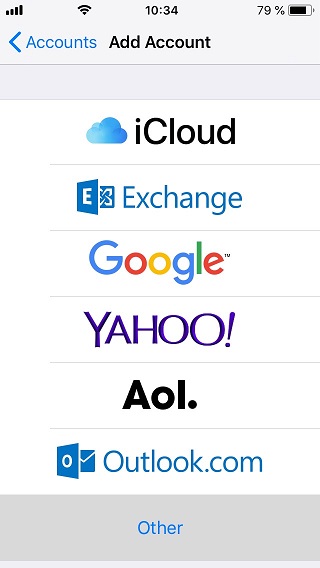
- Click on Add CalDAV Account
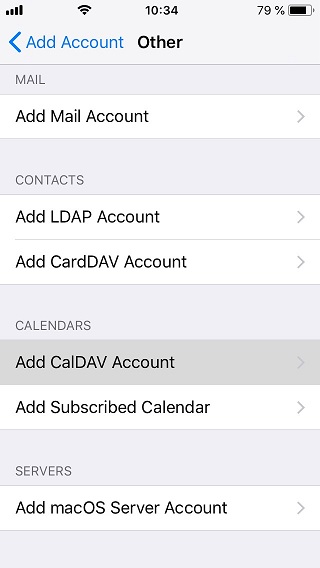
- Insert the required information and click on Next in the upper right corner.
Server:https://sync.shore.com/caldav/user?appshell=true
Username: The email address you use to log in to your Shore account
Password: Your Shore password
Description: Add a description, e.g. “Shore”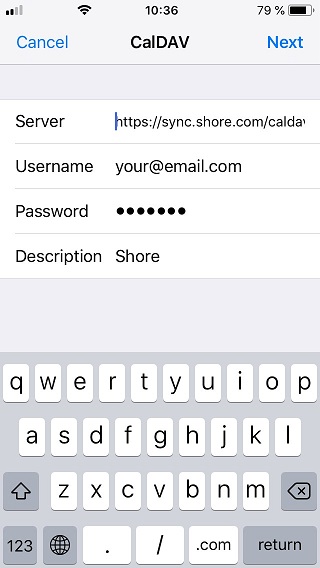
- Click on Save in the upper right corner.
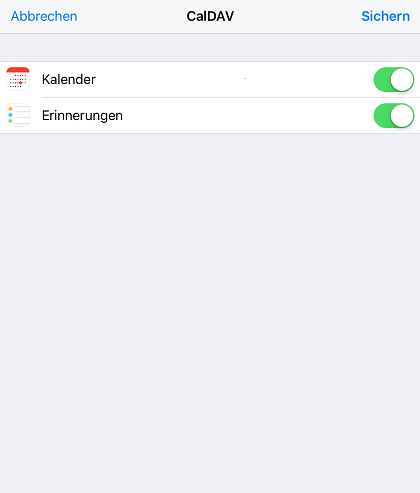
It may take a few minutes until all appointments are synced.