User Settings
In the user settings you will find basic settings for your Shore account.
Account and login
Here you can change your login email and password. If necessary, you can change the language of your account.
Calendar
Under the menu item Calendar you can define the accuracy of the calendar. You can define the size of the calendar intervals in the week and day view.
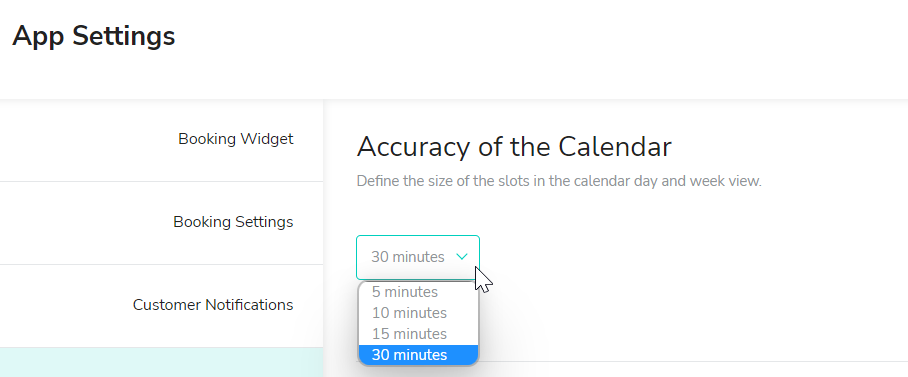
The quick appointment allows you to create appointments in the calendar very quickly with just a few entries. The appointment window opens directly in the calendar and has less fields than the normal appointment window (detailed appointment creation). Click here to go to the article for more information.
Calendar synchronisation
Here you can synchronise your Shore calendar with other calendars. You can also deactivate the synchronisation, if necessary. Possible synchronisations:
- Google Calendar
- Apple Calendar (macOS and iOS)
Click here for the article for more information.
Notifications and support
Here you can set which email notifications you would like to receive. You can also decide whether our customer support can access your account.
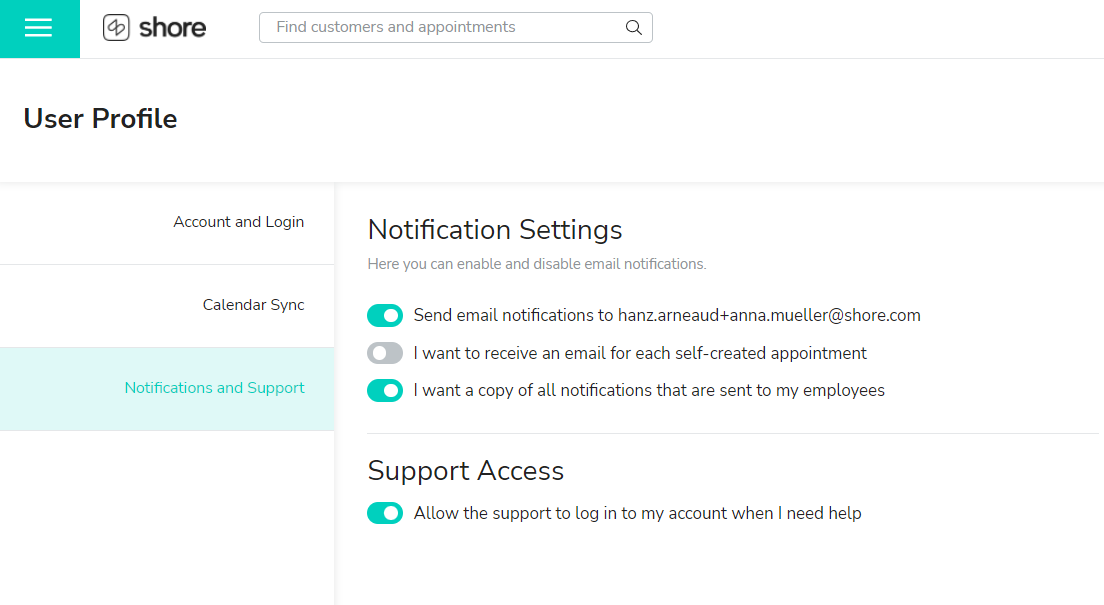
Note: We recommend that you grant access to customer support so that they can better assist you with any questions or problems.