SMS Reminders & Notifications
In this article, you can find information about when SMS reminders and notifications are sent and which aspects you have to keep in mind in order to make sure that the SMS delivery is successful.
Note: SMS newsletters are not affected by these settings.
For more information on how to activate and manage your SMS notifications, click here.
In which situations do you send SMS reminders and notifications?
Important: Whenever no email has been saved from the customer, an SMS is automatically sent.
There are five different scenarios in which SMS are sent.
You cancel an appointment:
If you cancel an appointment in the calendar yourself, the customer receives an SMS notification.
You create an appointment:
When you create an appointment for the customer in the calendar, the customer receives a booking confirmation by SMS.
If an appointment is created by the customer via the booking page, the customer's email address is a mandatory field. Then a confirmation is sent by email. If an appointment is made on site, then it may be that the customer does not have an email address, but a telephone number. In this case, the confirmation is sent by SMS.
For booking confirmations, you also have the choice of whether or not to send an SMS. Simply contact our customer service and we will activate the SMS booking confirmation function for you and every customer will receive an SMS with a booking confirmation - i.e. an SMS confirmation will be sent regardless of whether there is an email confirmation or not.
You change or postpone an appointment:
If you have rescheduled the appointment in the calendar, the customer receives an SMS notification about it.
When you set an appointment reminder:
If you have set an SMS reminder, the customer receives an SMS reminder before the appointment.
Messages via Messenger:
If you communicate with your customers via Messenger and a customer has not given an email address, an SMS message will be sent.
How to make sure that the delivery of SMS is successful
Important: Of course, we only charge for SMS if they are sent successfully. This means that if an SMS delivery fails, you will not be charged for it.
How to save the number
To ensure that SMS messages can be sent successfully, please check that you have saved the number correctly.
+491535566124 = correct
01535566124 = wrong
Settings for SMS reminders
For SMS reminders, please check when an appointment was created. If you have defined in your settings that SMS reminders will be sent 2 days prior to an appointment and then the appointment was created only one day in advance - of course no SMS will be triggered.
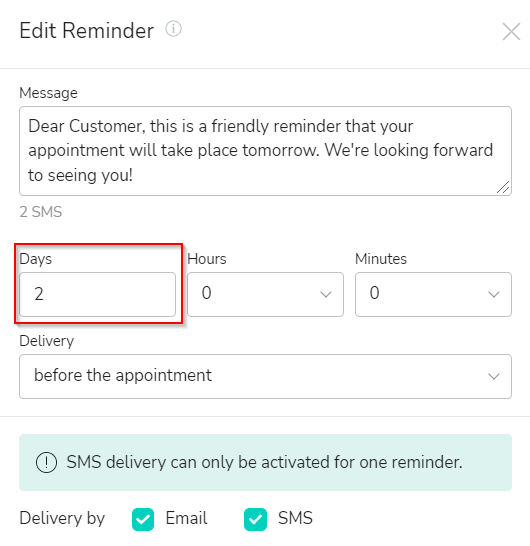
Note: You can make the text of the SMS appointment reminders flexible in length. When creating the reminder, you can then see how many SMS messages your text will take.