Which channels can I use to receive online bookings?
With Shore you can offer online booking on your website, Facebook, Instagram and Google. Each booking channel you use will help you to reach more customers – and increase the number of bookings you get!

To get you started, we've put together the most important information about all four booking options as well as simple tutorials to set up your booking button.
1. Online booking via your website
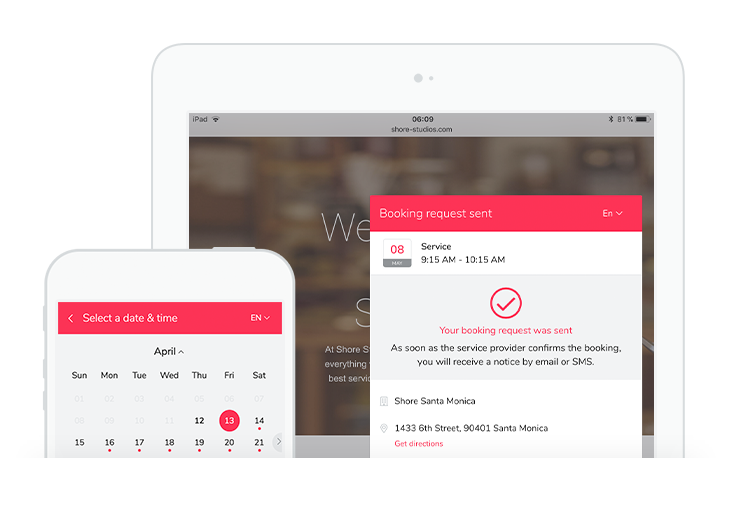
If you have a website, you can easily include a link to your booking page – in the navigation, as a button on a specific page, or in a fixed position on all pages.
2. Online booking via Facebook
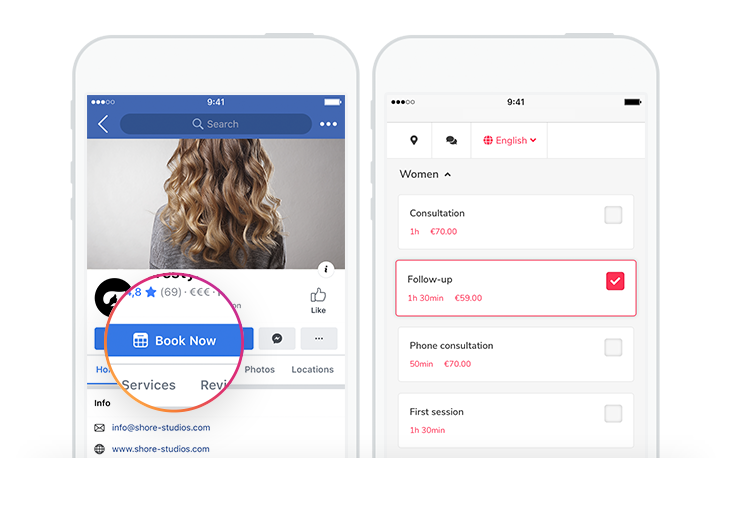
Let your customers book appointments directly on your Facebook page. Just add a Facebook button to your profile and link it with your booking page.
Note: You need a Facebook business profile to offer online booking via Facebook.
3. Online booking via Instagram
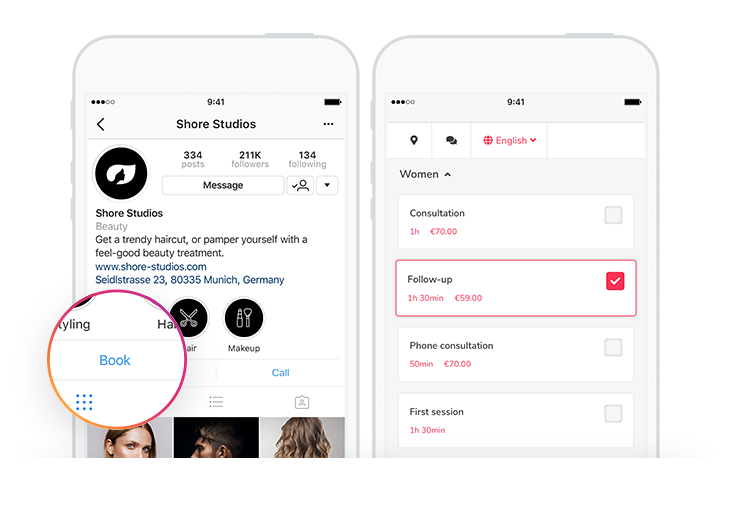
Online booking via Instagram helps you to increase your visibility on this trendy app, and effortlessly attract new customers. Customers benefit from incredibly convenient booking option because they can schedule appointments without leaving the app.
Note: You need an Instagram business profile to offer online booking via Instagram. We charge a fee of 50 € for activating booking via Instagram.
4. Reserve with Google
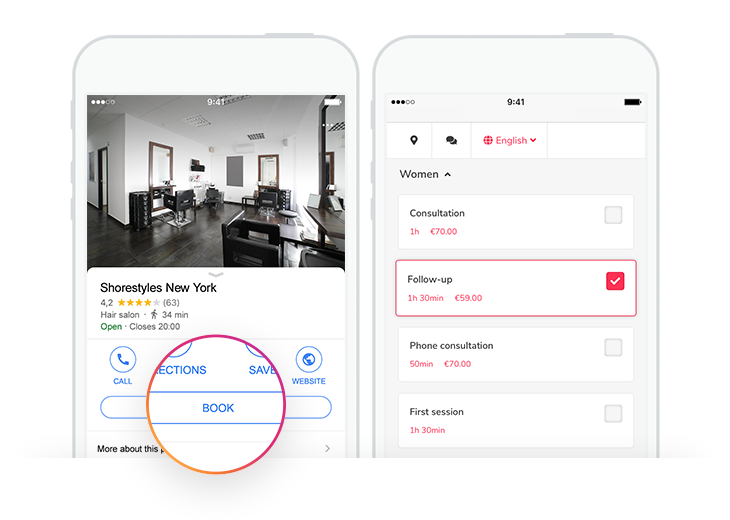
Let your customers book appointments directly from Google's search results and Google Maps. A booking button in Google will make you stand out from the mass of search results and set you apart from your competition. At the same time, your customers will benefit from an incredibly simple and convenient booking option.
Setting up your booking button on Google
- Make sure you fulfil the requirements to use Reserve with Google
- Activate Reserve with Google in your Shore account under Settings.
- After we've submitted your data to Google, your booking button will appear in your Google My Business entry.